Jump Offs
Methodology for breaking ties
Quote from the 2020 NFHS Rulebook. (Rule 6 Field Events, Section 3 Breaking Ties, Art. 2.b.4). The app will handle these bar changes for you.
How it Works in the App
The app walks officials through the entire jump off process, making it as automated as possible. Here's how it works:
When two or more competitors tie, you will see the following note at the top of your Official screen. Click it to start the Jump Off.
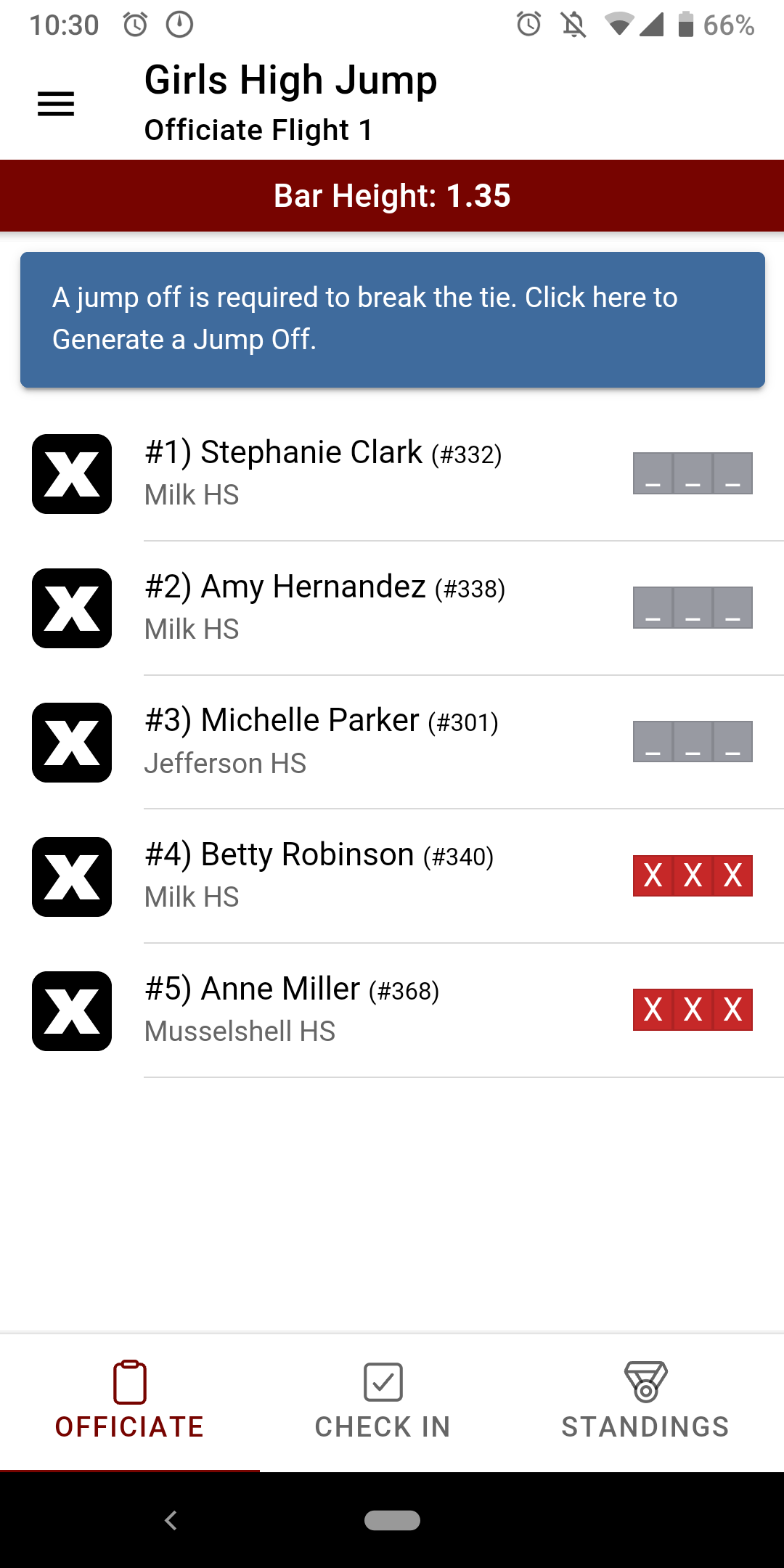
A screen will appear with a checkbox next to each person who has qualified for the jump off. Click "Create Jump Off" to continue.
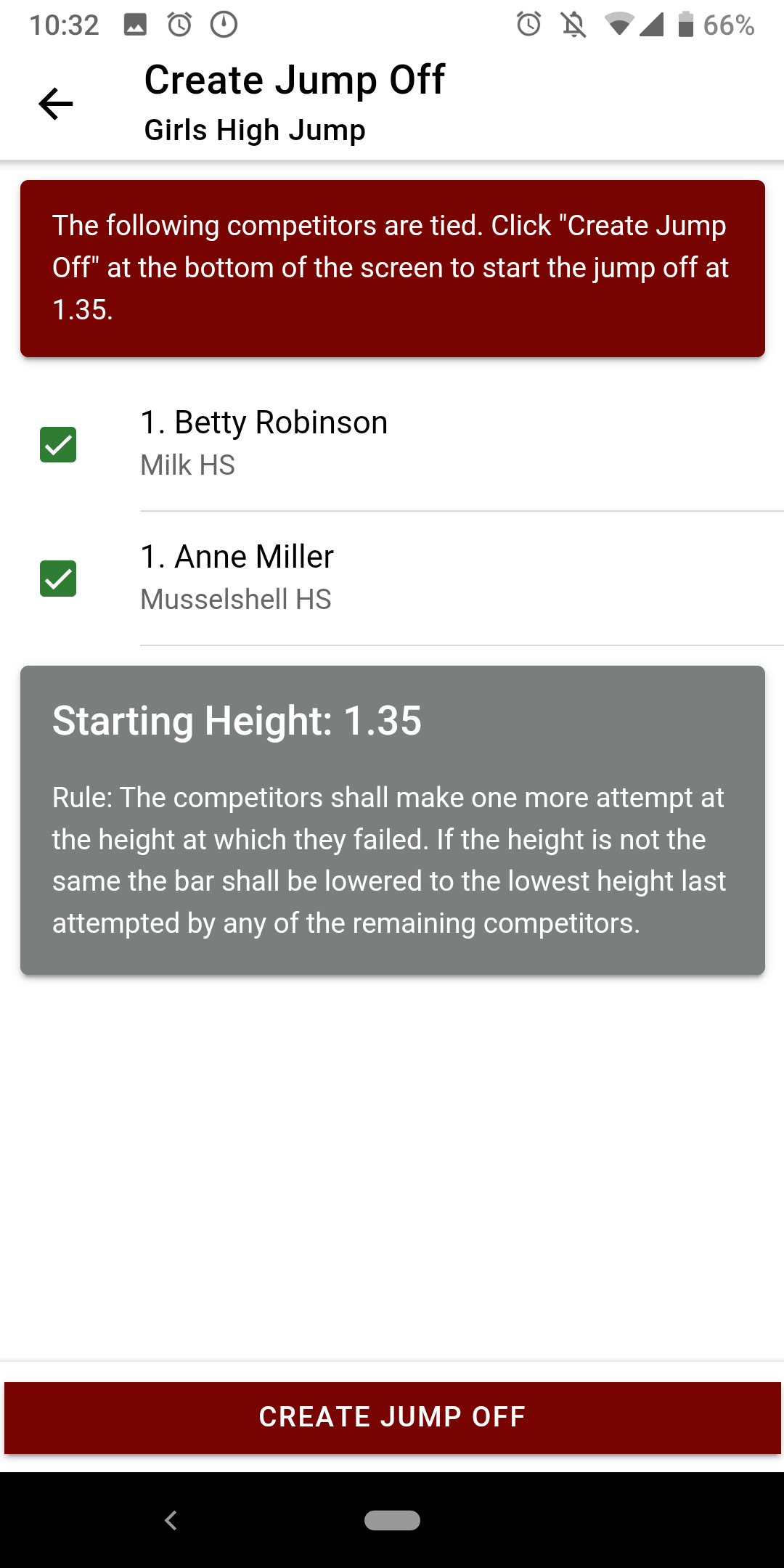
Proceed with the Jump Off as you do other vertical events in the app, except each person only gets one jump at the specified height.
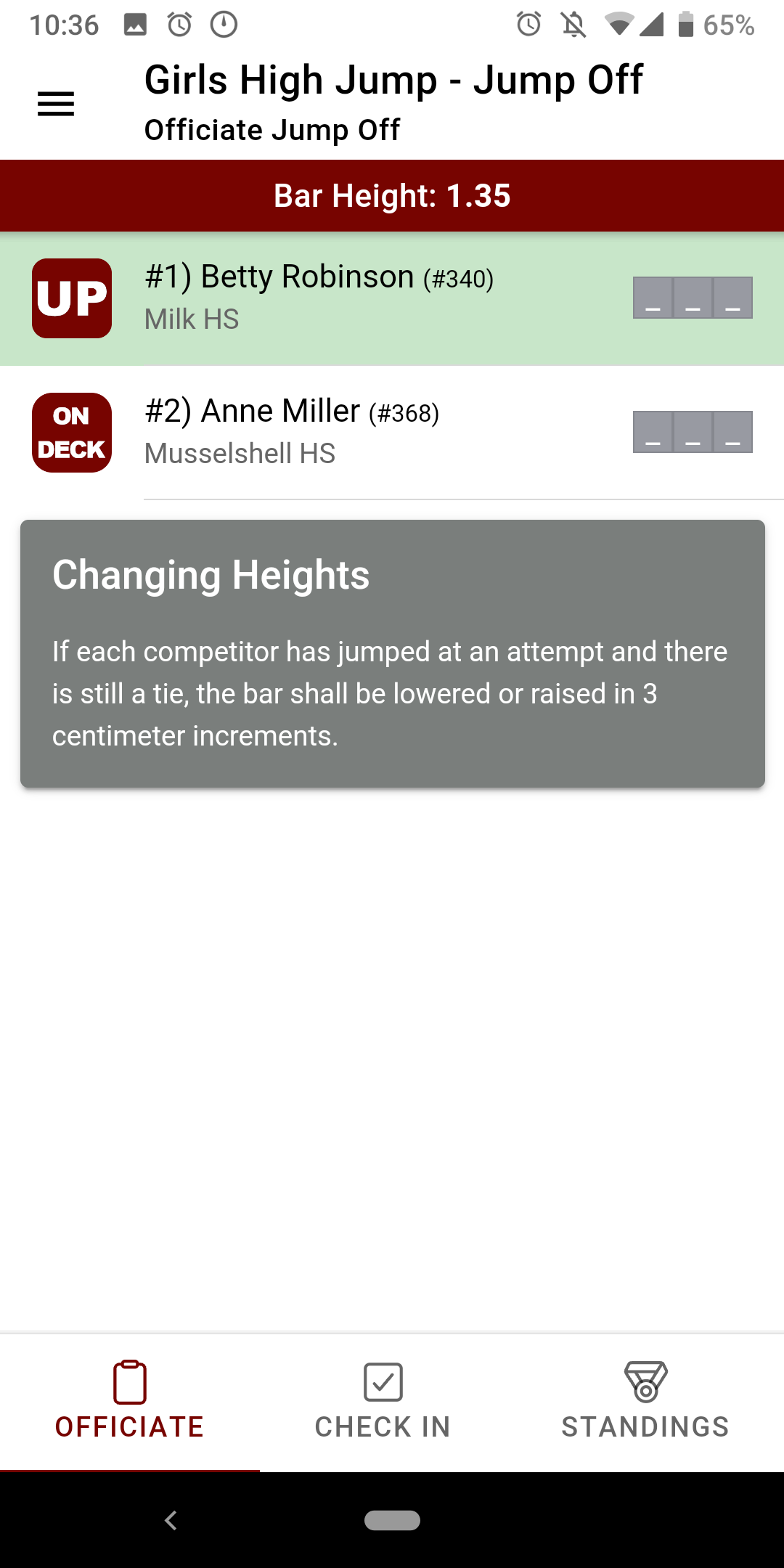
If both make the height, a note will appear to increase the bar height based on the rules. Officials cannot edit this bar height. Click the note to continue.
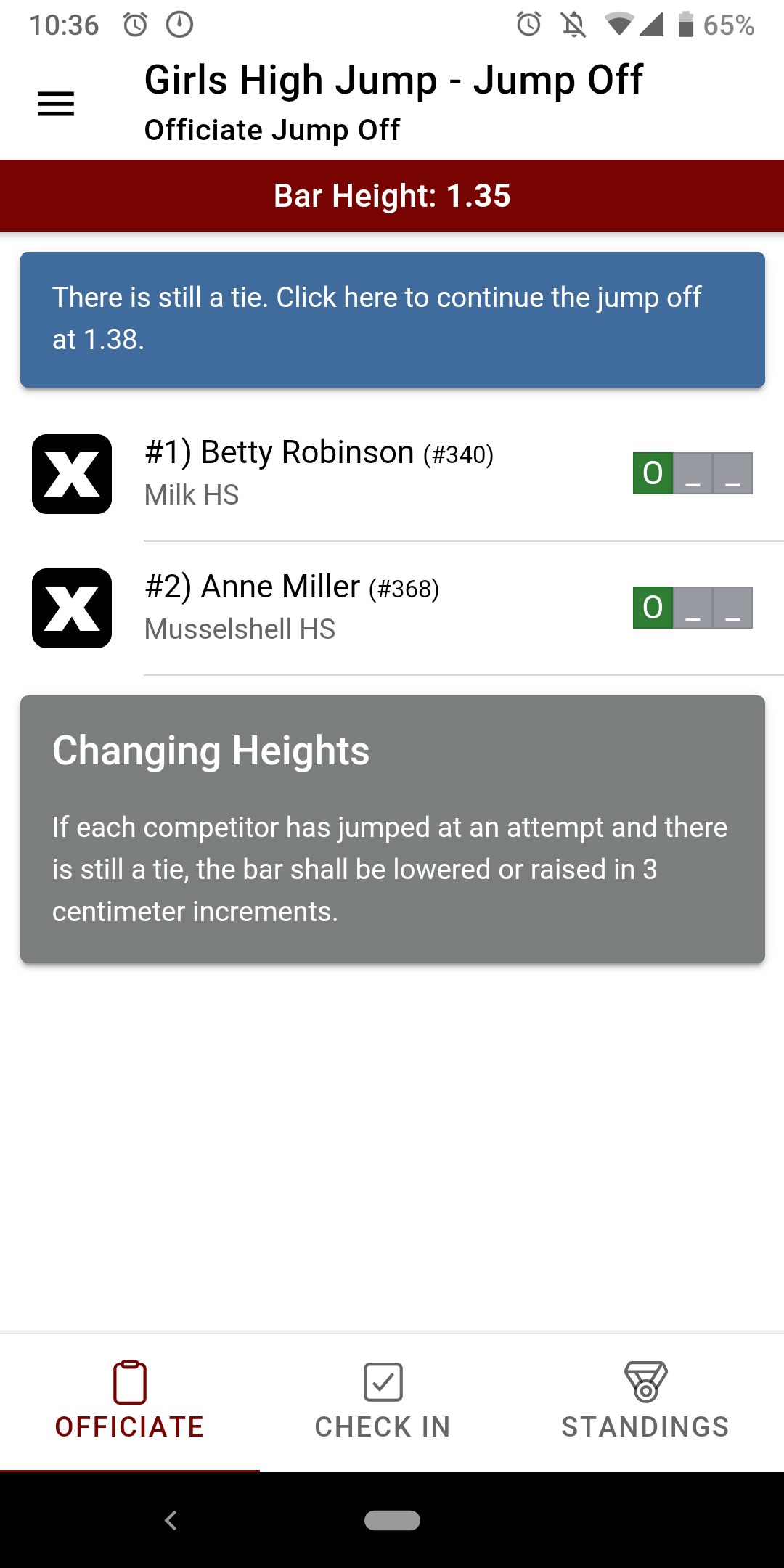
If both miss the height, a note will appear to increase the bar height based on the rules. Click the note to continue.
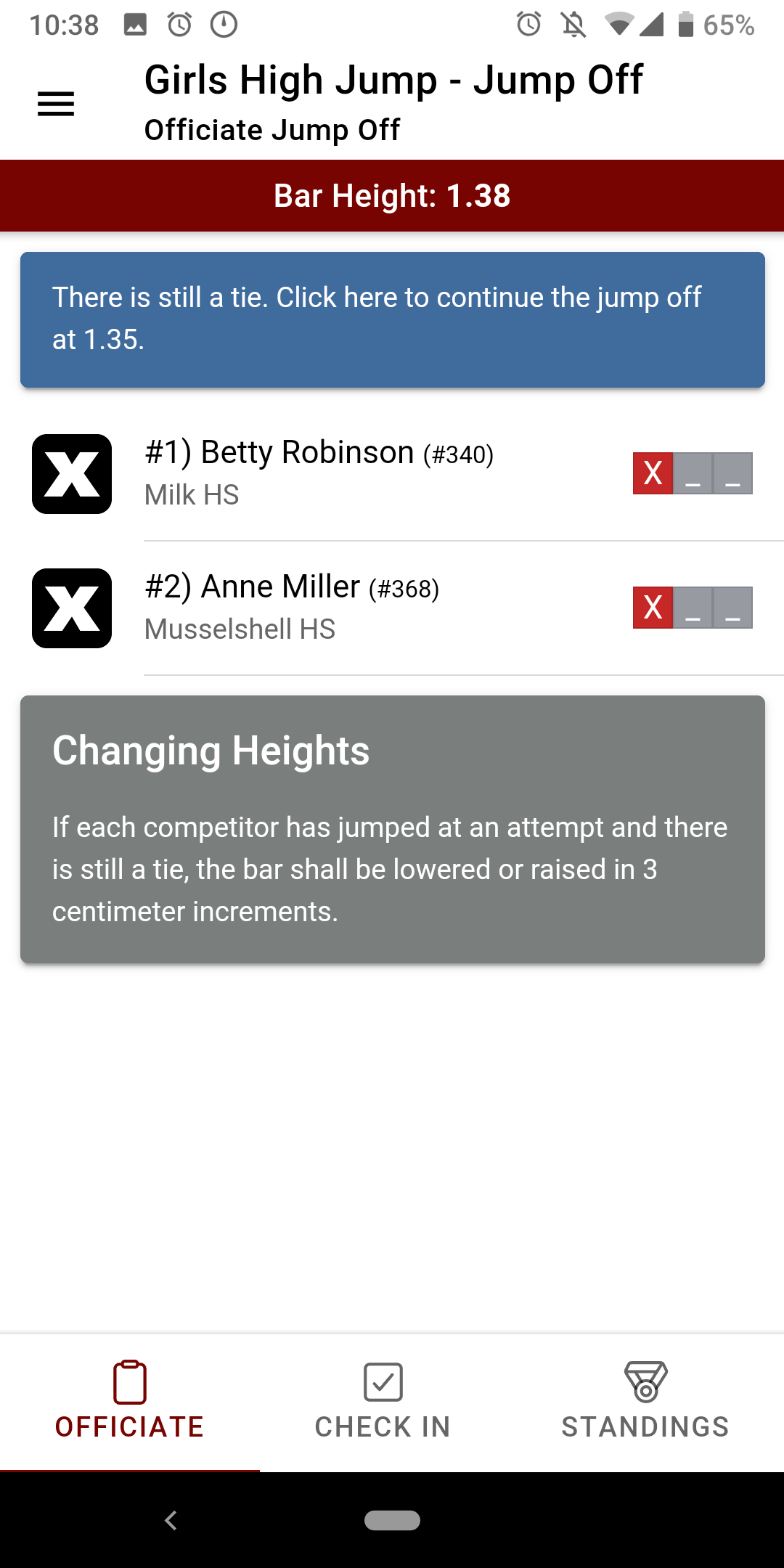
Once the jump off is finished, a note will appear to state that the jump off is over.
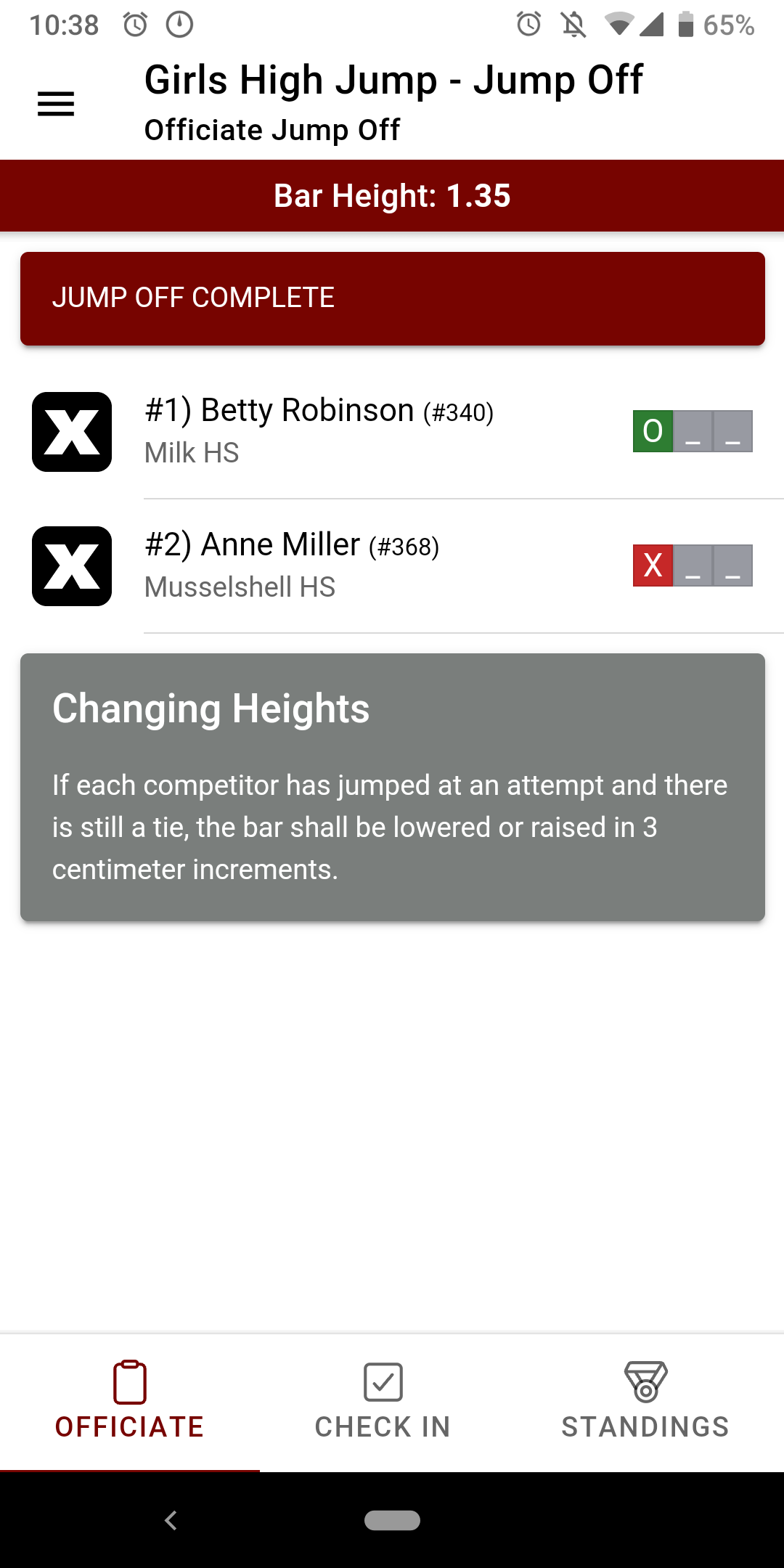
Importing data into HyTek
Jump off field series and tie resolution will not import into HyTek.
To resolve the tie, you need to use the JD screen. The LFF file you receive will not have any jump off heights because HyTek can't handle them properly.
