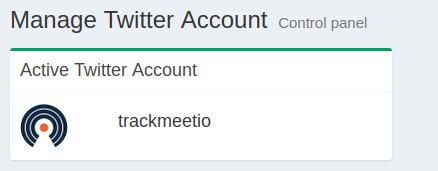Manage Admin Twitter Accounts
Connect your Twitter account with AthleticLIVE. Once you do this, you'll be able to [tweet automated results].
- Go to admin.athletic.live.
- Login with your Athletic.net credentials.
- Click Manage Twitter Account
- Click Sign in with Twitter. You will be sent to twitter.com to authorize the AthleticLIVE admin app to tweet for you.
- Click "Authorize app".
- You should see your twitter username and logo underneath the "Admin Twitter Account" section.