Upload a Team and Roster List with MeetPro
Uploading a list of teams and rosters to AthleticLIVE from your meet management software is a requirement for several functions to work. It is good practice to do so as a part of your setup for every meet. This article will walk you through uploading a team and roster list from MeetPro for an XC meet.
Within MeetPro, select Reports Rosters from the menu bar.
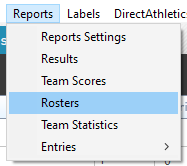
Configure the options as follows:
- Format: HTML
- Gender: All
- Sort: Name
- Teams: All Teams
- Check the Comp #s and Years boxes
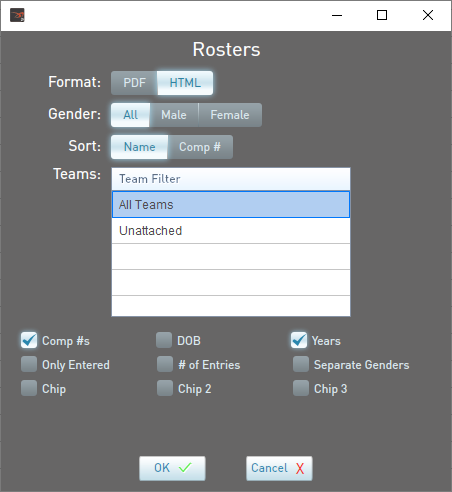
Click OK. The report will open in a browser window. Once the report is displayed, either right-click and choose Save As... or use the CTRL+S shortcut key to save the report to a location on your computer.
From the AthleticLIVE Meet Administration Portal, select Upload Rosters.
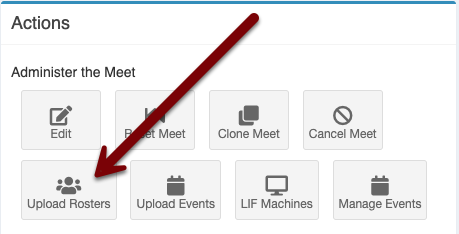
On the following page, select Choose File, and select the file you just saved. Your teams and rosters will be visible on AthleticLIVE shortly thereafter.
