Import a CSV meet file to AthleticLIVE
Have 50 or more meets and want to upload them all at once? Now you can!
For less than 50 meets, we recommend creating one meet in the AthleticLIVE Admin, then using our Clone a Meet feature to quickly create successive meets.
Option 1: Export meets from Athletic.net
Use this option if you have all of your Athletic.net meets on your Event Manager page.
- Go to your EM page.
- Go to the bottom of your meet list.
- Click the download icon (see below) to download a CSV of your meets.
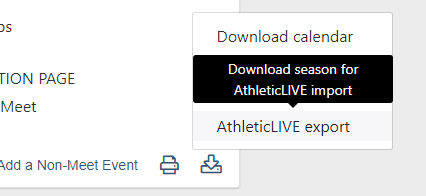
- Fill in empty columns with AthleticLIVE specific data using these upload instructions.
- Send the CSV file to ben@athletic.net. We'll import the spreadsheet for you and let you know when the import is complete.
Option 2: Create a CSV spreadsheet
Download the Sample Spreadsheet and enter your meets. View our Upload Instructions for detailed information about each field. When you are finished, send it to ben@athletic.net. We'll import the spreadsheet for you and let you know when the import is complete.
