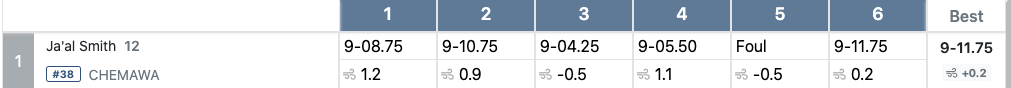Wind Readings
AthleticRUNMEET has the capability to record wind readings for both sprints and horizontal jumps.
Enabling Wind Readings
For sprint events, wind readings are always accessible—there is no need to enable them.
For field events, if you did not enable wind readings during the initial AthleticRUNMEET setup, you can do so by accessing the Global Settings () from the top right of the main screen, and then toggling Record Wind Readings to Yes.
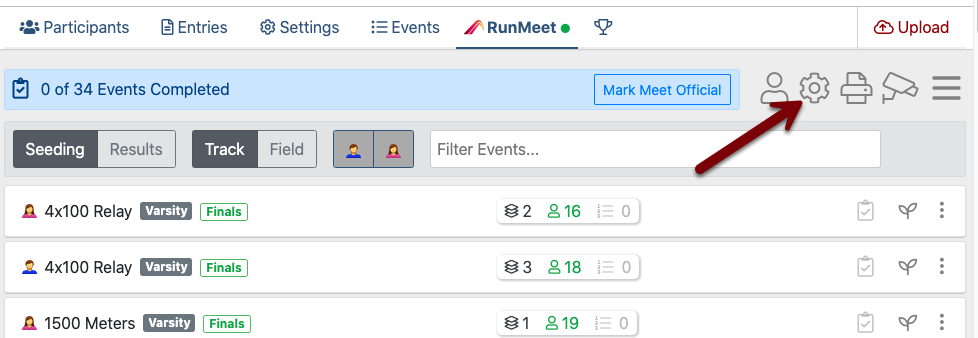
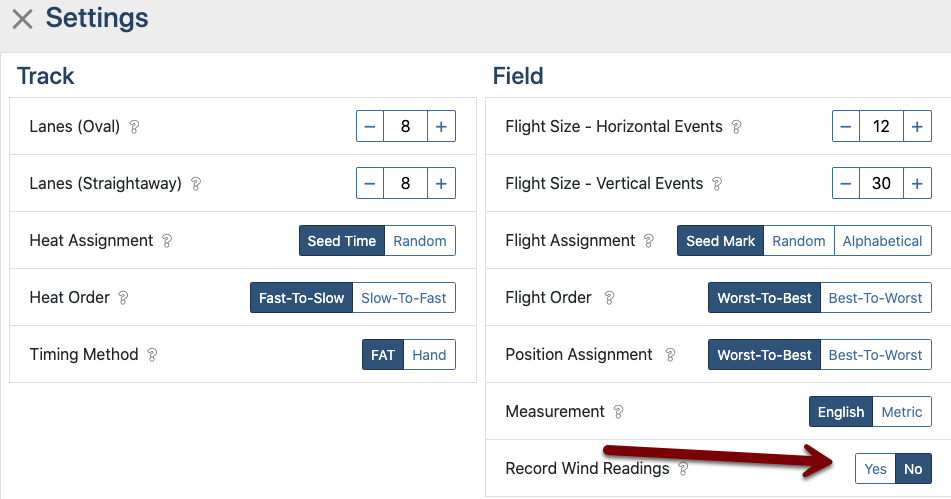
Recording Wind Readings for Sprints
For all races 200M and shorter, you can enter wind readings for each heat by clicking on the Wind Reading Icon () on the right side of the results screen.
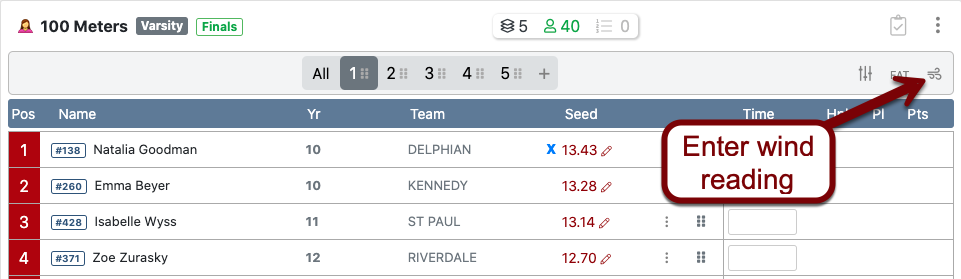
Once you have entered a wind reading, it will appear next to the icon. You can click the icon again to change or remove the reading.
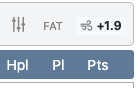
Record Wind Readings for Jumps
AthleticRUNMEET also allows you to record the wind for each attempt in the horizontal jumps. If you are only entering final marks, you can enter the wind reading in the Wind column next to each athlete's mark.

If you are entering full field series, there is a space underneath each attempt to record a wind reading for that attempt. The wind reading for the best attempt will be shown with the athlete's mark.