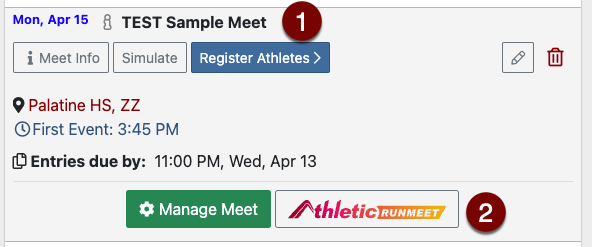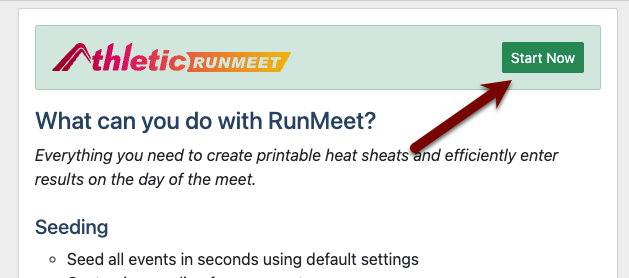Test Data for AthleticRUNMEET
If you're getting started with using AthleticRUNMEET for the first time, you'll want to practice with the software before you use it in a live meet scenario! This is easily accomplished by creating a test meet.
- Go to athletic.net and click on either your XC or TF team, depending on which type of test meet you want to create.
- Look at the bottom of your calendar. Click the "Go To Test Meets" button at the bottom of your calendar. This will bring you to your Test AthleticRUNMEET calendar.
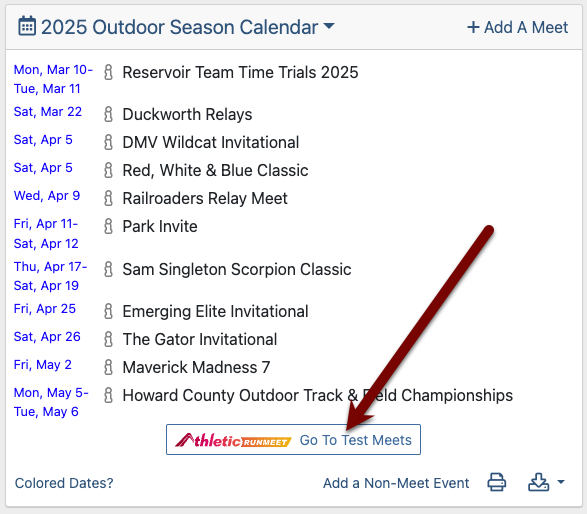
- Click "Create Test Meet".
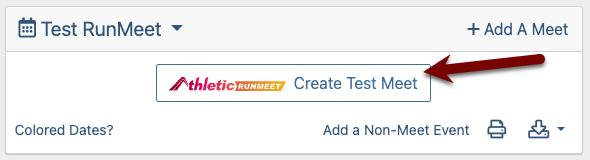
- The meet will be called "TEST Sample Meet" and will contain test teams and athletes.
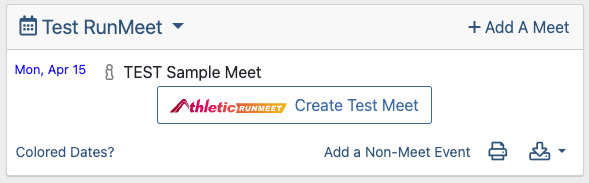
- Click on the meet (1), then click the "AthleticRUNMEET" logo (2) to go to the AthleticRUNMEET page and begin testing.