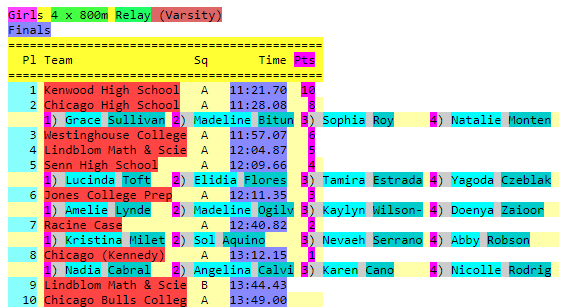MeetPro
In MeetPro meet management software, you use the File menu to export results into a Semi-Colon format. Do not try to make them into a .csv file or alter them. The format works correctly as exported.
It will look like this after you upload it and view the matches:
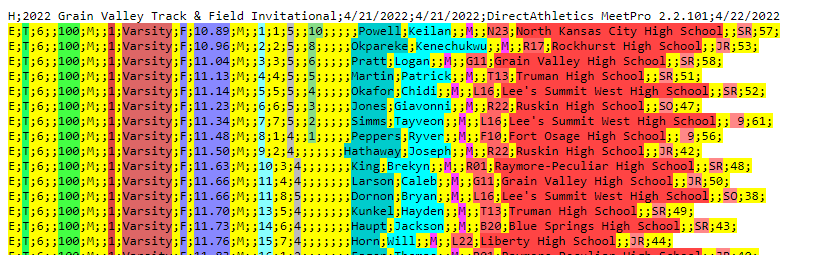
The first and sometimes last line will not be read as they do NOT contain results.
We have also started accepting MeetPro HTML formatted results. However, we have found that there are various different report options, and thus the HTML format may or may not work initially. It is VERY important after uploading to preview matches on the upload tab to see if there are issues with the upload.
Common issues are that there are random lines added between data which frustrates the success of the upload.
This is a sample showing missed reads of results:
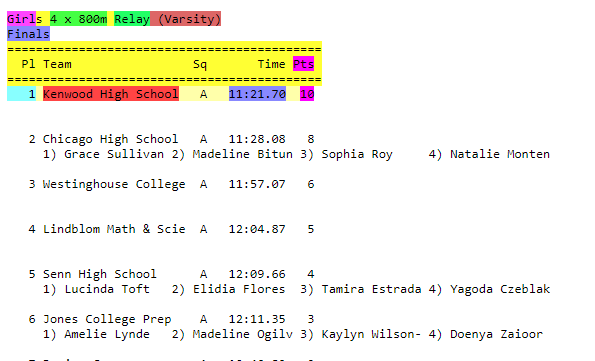
But, by eliminating the extra line breaks, the problem is solved and results are read as shown by the correct colorization: