Marking an Athlete as Exhibition
If you need to mark an athlete as Exhibition (non-placing, non-scoring) for a particular event, you can do so from the Seeding or Results screens. First, find the athlete in the event you'd like to mark as exhibition, then click the side menu () next to the athlete's row.
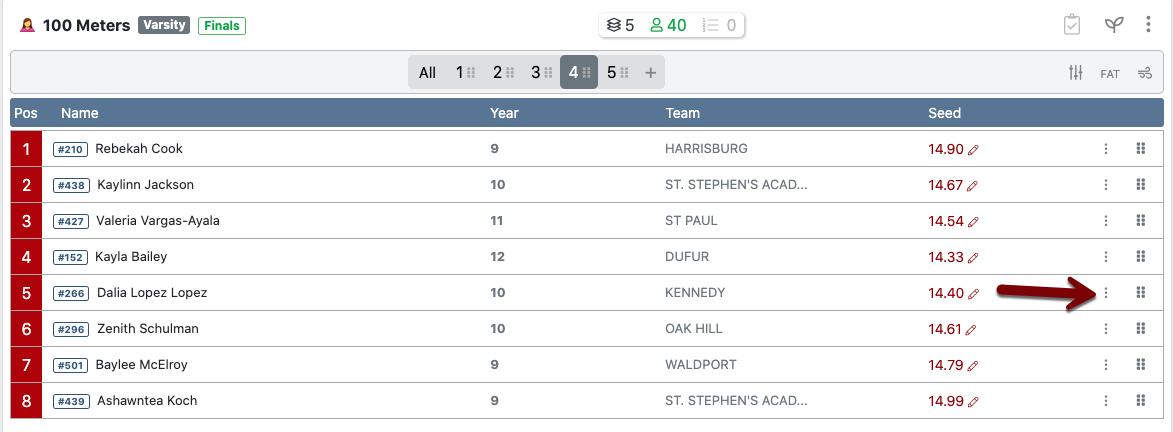
From the menu, select Mark Exhibition.
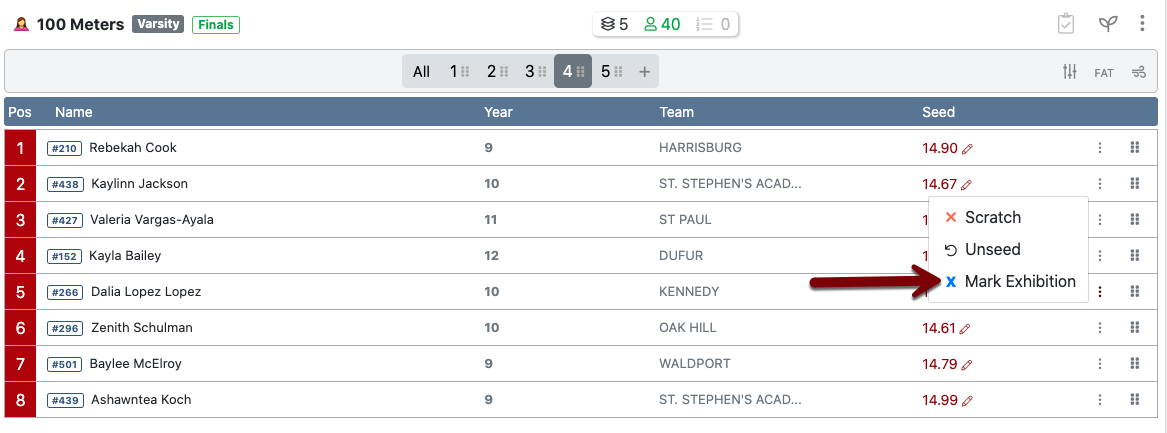
Exhibition athletes are athletes that do not place or score in the event. If an athlete is marked as an exhibition athlete, they do not displace another athlete from scoring instead: the athlete is invisible for scoring purposes.
Keep in mind that marking an athlete as exhibition in one event does not prevent them from scoring in other events. You can quickly and easily mark an athlete as an exhibition athlete in all their events from the Entries Screen.
Keep in mind that marking an athlete as exhibition in one event does not prevent them from scoring in other events. You can quickly and easily mark an athlete as an exhibition athlete in all their events from the Entries Screen.
