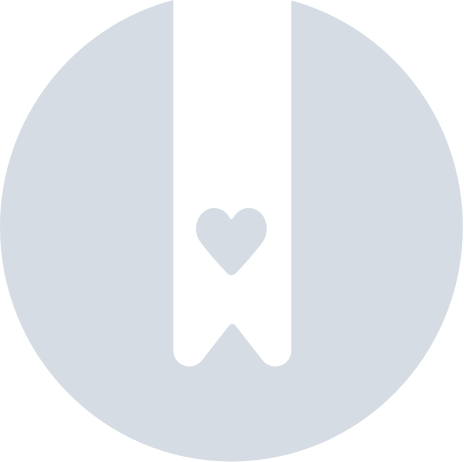Getting Started with XC Display Boards
Summary
Explore various options for displaying cross country individual and team scores on physical scoreboards with AthleticLIVE.
AthleticSB
Individual Results and Team Scores
Our AthleticSB XC Summary board allows you to display individual results and team scores on your physical boards. Display results at each split and the finish.
There are two ways to retrieve result data.
Online Data
This is recommended if you are already sending data from FinishLynx to AthleticLIVE and have a reliable internet connection at the meet. Start your board(s), and select the event/split you wish to show. As data is uploaded to AthleticLIVE, the scoreboard will show results.
Learn how to show online data on your AthleticSB scoreboard >
Local Data
Send results and team scores over your local network. AthleticLIVE Local reads your LIF files, generates results and team scores, and sends over a TCP IP/Port to AthleticSB.
Learn how to show local data on your AthleticSB scoreboard >
ResultTV/Daktronics
Through AthleticLIVE Local, it is possible to send data via LSS scripts to the scoreboard software of your choice. It works with the FinishLynx LSS format, so you can configure your messages as needed.
Team Scores
Online Data
This is recommended if you are already sending data from FinishLynx to AthleticLIVE and have a reliable internet connection at the meet. Start your board(s), and select the event/split you wish to show. As data is uploaded to AthleticLIVE, the scoreboard will show team scores.
Learn how to send online data to ResultTV, Daktronics, or other scoreboard implementations >
Local Data
Send team scores over your local network. AthleticLIVE Local reads your LIF files, generates team scores, and sends over a TCP IP/Port to your scoreboard software.
Learn how to send online data to ResultTV, Daktronics, or other scoreboard implementations >