Uploading Results for a USATF JO Track & Field Meet
To help keep the results upload and qualifier advancement process smooth, please keep the requirements below in mind when creating a results file.
AthleticNET uses USATF member numbers to ensure athlete matching. Athletes who are registered day-of at the meet and not pre-registered on AthleticNET may not advance if their result is missing a USATF number or if they do not have an AthleticNET profile that contains their USATF number. This is particulary important for Unattached athletes.
If you are using AthleticLIVE for live results, we recommend a database connection rather than FTP (AtleticLIVE information). If you see auto-published results posted on AthleticNET, YOU ARE STILL REQUIRED TO UPLOAD A .CSV RESULTS FILE. This will allow our staff to ensure all athletes are matched properly so that qualifiers may advance to the next level.
Results in .CSV form only - Be sure to export a Semi-colon Delimited (.CSV) results file that contains USATF numbers for all athletes. PDF and HTM files are not acceptable as they do not contain USATF numbers. Only the format below will carry USATF member numbers.
Below are instructions for downloading a .CSV from HyTek:
- Click File > Export > Semi-colon Delimited Results
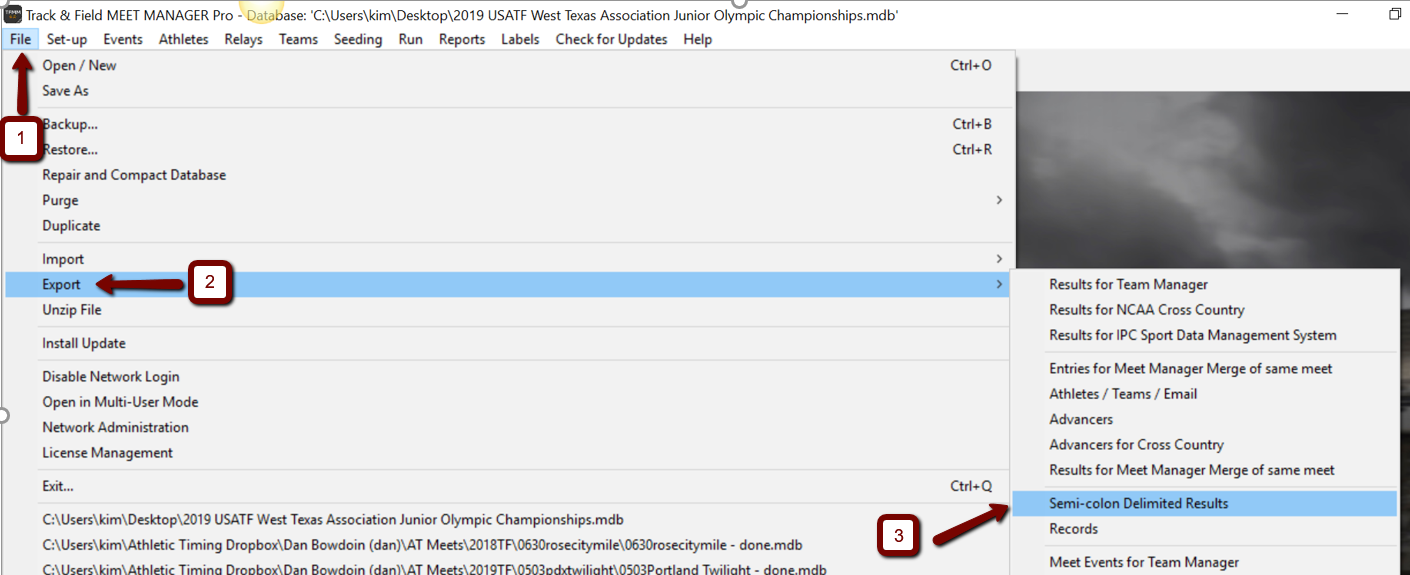
- Choose where you would like to save the file and ensure that a .CSV is being created
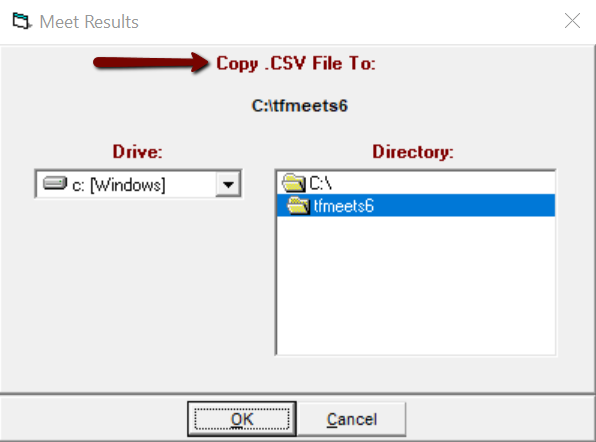
Once you have uploaded results to AthleticNET, please make your way through the steps and mark the results official. This step will send our staff a notification that the upload is complete. After results are uploaded and the results processed by AthleticNET staff, the meet will be locked. If you have a concern or corrected file to upload, leave a note in the Submit Feedback box at the bottom of the upload screen and we will get back to you as quickly as possible. If there are no complications with the file and no corrections to the results are needed, qualifiers will then be advanced to the next meet within two (2) days.
Again, if you are using AthleticLIVE for live results and see the auto-published results posted on AthleticNET, YOU ARE STILL REQUIRED TO UPLOAD A .CSV RESULTS FILE. This will allow our staff to ensure all athletes are matched properly.
If your timer is uploading results, please be sure to share this information with them.
