Reset a Meet
Summary
Sometimes, you need to reset a meet and start over. Common reasons for this include:
- Accidentally uploading data from two meets, mixing events and teams.
- Major team or roster changes.
Instructions
- Go to admin.athletic.live.
- Click on a meet.
- Click Reset Meet.
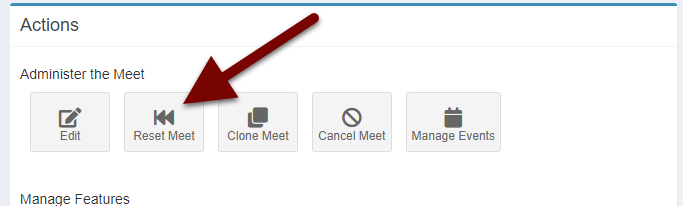
- Select the appropriate reset option.
- Reset the entire meet: In most cases, this is what you want. This will erase everything you have uploaded from your meet management system and timing system.
- Delete athletes, entries, and results ONLY: Useful if you have configured events but want to delete rosters.
- Delete teams, athletes, entries, and results ONLY: Useful if you have configured events but want to delete teams and rosters.
- Click "Confirm Meet Reset". The reset will begin.
- Wait for an email to arrive in your inbox before uploading data again.
