Become an Athletic+ Member
Athletic+ is the premium account for athletes, parents, fans (whoever) wants more stats and information. Whether you're looking for unlimited performance lists, an ad-free viewing experience, or instructional videos, becoming an Athletic+ member allows you to make the most of your AthleticNET experience!
Features Include
- Unlimited Rankings: You can view all athlete standings on a local, regional, state, or national platform. You can sort by level, location, league, season, and more. View thousands of athletes in the national performance lists with no limits.
- Compare Results of All Athletes.
- Meet Previews.
- Ad- Free Viewing Experience.
- Exclusive Athletic+ contests, deals and perks.
- Full AthleticTV Membership.
- 10% Discount on RunnerSpace+Plus
- 30% of All Coaches Choice Books and DVD's
- Coupon for $5.00 off your team or individual registration fee for any AthleticNET events that use our registration credit card processing
- Plus receive a free gift if you subscribe for a whole year. (Choose from a free AthleticNET hat or T-Shirt, or a free book or DVD from Coaches Choice.
Signing Up for Athletic+
Signing up for Athletic+ is quick and easy. From the top right corner of the screen, click on your initials or picture, then click on Account Settings.
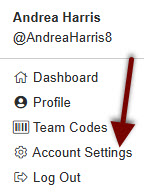
On the next page, click Subscriptions near the top of the screen.

You can choose either a Free Account or a Athletic+ paid account.
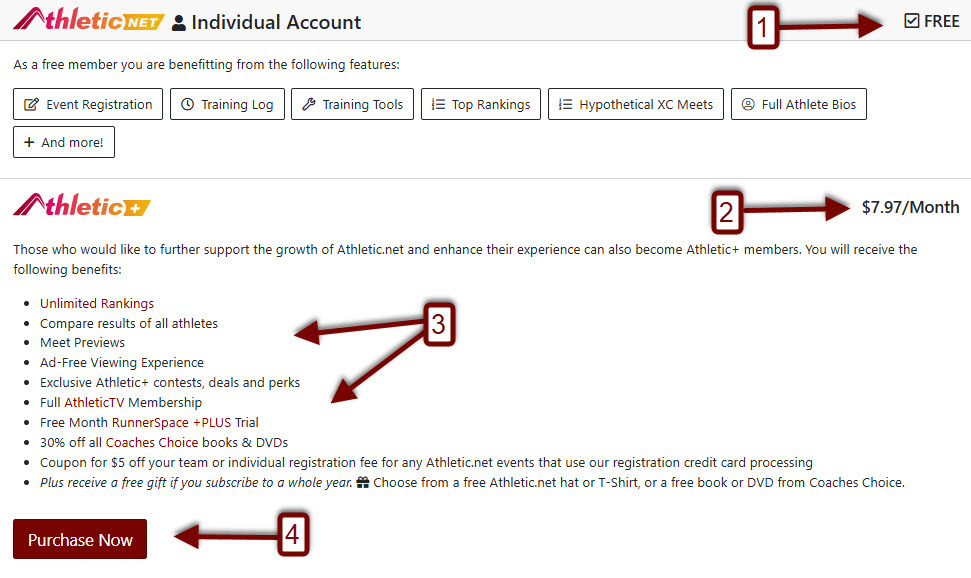
- Free Account. You get Event Registration, Training Log, Training Tools, Top Rankings, Hypothetical XC Meets, Full Athlete Bio's and more for free.
- Cost per month if you choose a yearly membership (Full cost is US$95.64 per year)
- Benefits from a yearly membership.
- Click purchase now and you can then choose either yearly or monthly membership.
Choose either Monthly Membership or Yearly Membership. Yearly subscribers get a significant savings! Enter a coupon code if you have one.
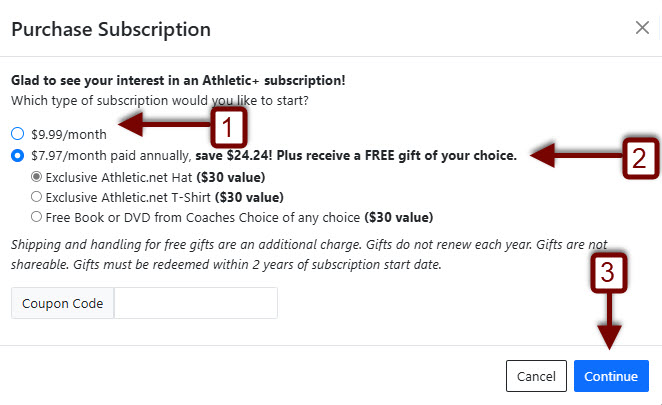
- Monthly Membership Fee (US$9.99 / month). If you choose this option you lose some of the additional benefits of paying annually.
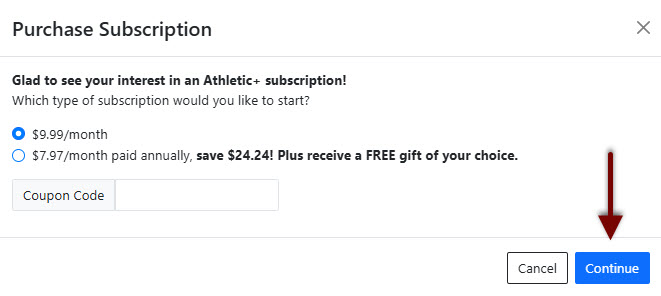
- Yearly Membership Fee (US$7.97 / month paid annually for a total of US$95.64)
- Click Continue once you have decided what membership your wanting to have.
You can then Charge This Card with a card you have pre loaded to your account or Add a New Card.
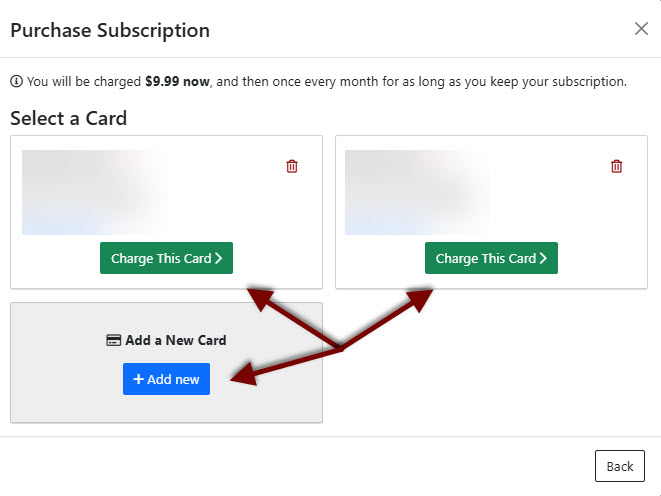
Enter your credit card info, and then click Charge Card . You'll be emailed a receipt. Your credit card will be securely stored and automatically billed every month or year, depending on your subscription type.
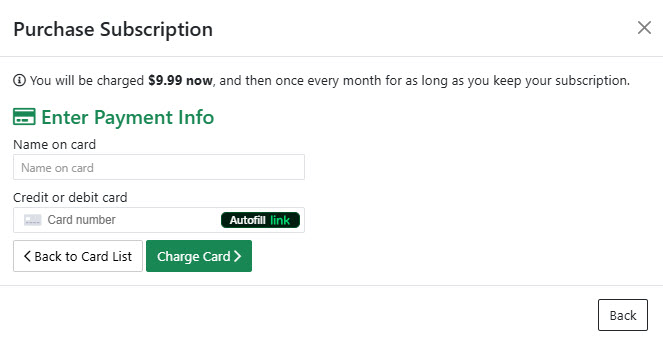
You're done! Enjoy all the benefits that Athletic+ has to offer!
