Offer Better Branding with Meet Skins
What are meet skins?
This allows you to brand your live results for a given meet.
By creating a meet skin, you can do two things:
- Show the meet logo at the top of all pages in a given meet.
- Use different primary and secondary meet colors instead of AthleticLIVE or Enterprise colors.
NOTE: If you have an Enterprise site, the meet skin logo and colors will replace your company's logo and colors on all pages. Your logo will still be visible in the meet footer.
Creating a meet skin
Send phi.ly@athletic.net the following information:
- A logo image file
- Preferably in SVG, EPS, or AI format.
- If it's a PNG or JPG, it should be at least 800px wide or high.
- Horizontal logos show up much better than vertical/square logos.
- Avoid logos with the year or date so that you can reuse the skin in the future!
- A primary and secondary color. We may not use these exact colors for technical reasons, but they'll be close. Hex Codes work best!
It takes up to 5 business days to create a meet skin. Please give us at least 7 days notice.
Example
Here is an example of one AthleticLIVE meet without a skin and one with a USATF skin. Note two things:
- Logo above the Event Name.
- The primary color is used in place backgrounds and the secondary color is used as tab/button backgrounds.
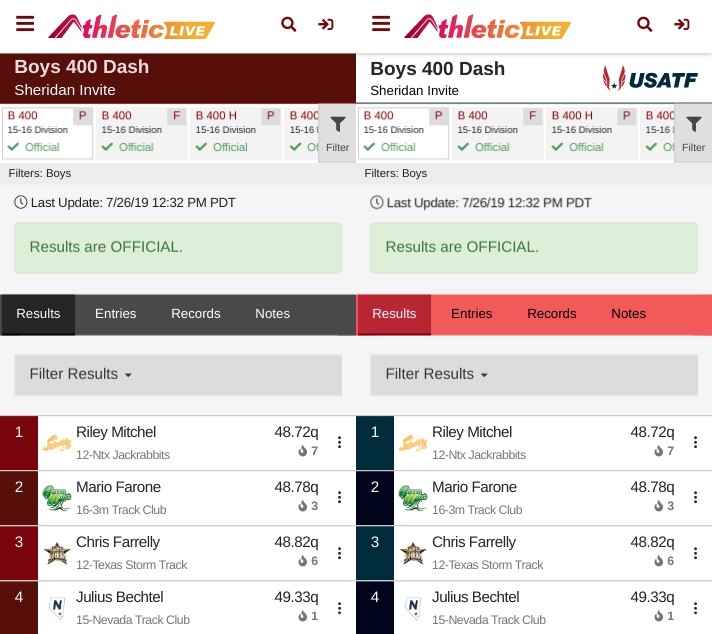
Cost
Each skin is $100. An invoice will be sent to your email account upon completion.
Once you create a skin, you can use it on any future meet!
