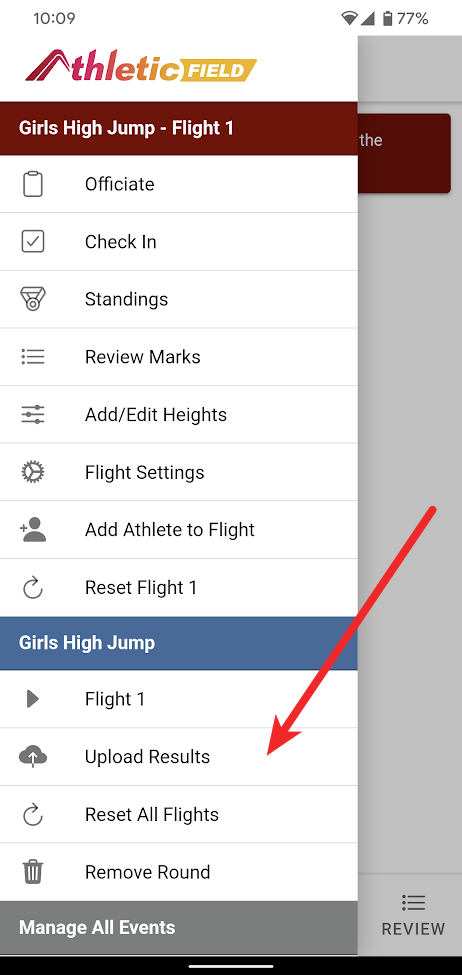Handling an Internet Outage
If a tablet loses internet during an event, do the following once it regains internet.
- Click the hamburger menu in the top left.
- Scroll down to the Blue round heading of the event in question.
- Click "Upload Results". This will upload all flights used on that device. You can then retrieve LFF files for import into your meet management system.