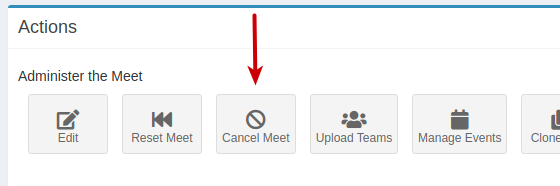Cancel a Meet
Summary
Cancel a meet and communicate the reason for cancellation.
Instructions
- Go to the admin meet detail page of an AthleticLIVE Meet.
- Click the "Cancel Meet" button.
- When you save this form, two things will happen:
- "(CANCELED)" will be added to the end of the meet name.
- A "This meet has been canceled" note will appear on the homepage
- Enter an optional cancellation message with more information. Add a link to a press release, tweet, or other official statement if you can.
- If you have already linked to live results from another website, I recommend that you keep the meet published. That way, if someone visits the link, they will see the cancellation message. If you uncheck "Publish this meet?", then the meet will be completely removed from the site.
- Save the form.
Within a minute, your meet will be updated or removed depending on whether or not you checked "Publish this meet?"
Refund
We don't charge for canceled meets. If you purchased a credit for a meet and it got canceled, please contact ben@athletic.net for a refund.