Add Message to Homepage
Prerequisites
Directions
Let your parents, athletes, and coaches know about important meet events by adding a message update to the meet homepage. This is useful if there's weather, a cancellation, or if you want to broadcast a record or DQ.
- Login to https://admin.athletic.live.
- Go to your Meet Detail page.
- On the left side of the page under "Latest Updates", click the blue "Add New Update" button.
- Enter a subject and a message.
- If you have configured meet notifications, decide whether you want to send this update to meet notifications subscribers.
- Click "Save Message".
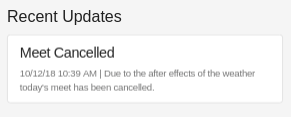
[Create your meet in AthleticLIVE]: {{< ref "timers/create-meet.md" >}}
