Comment on or Share a Result
If it was a good day, and you recorded a big PR—you need to brag. It's ok; we understand! In fact, we've made it easy.
Sharing a Result
You can share anybody's result with any social media provider. Simply find the result either in meet results or on a bio page, and then click on the mark itself.

Then you can copy the link and paste it where you want to share it.

Commenting on a Result
You can enter comments on any results that will be displayed for all viewers on the feed. To comment on one of your results or another person's, you'll need to find it first. The quickest way to access marks is to visit your bio page by using the search function on Athletic.net. Click on your picture or initials in the top right corner of the screen, click Dashboard, and then click Bio Page next to the individual's name. Once you've found the mark you want to comment on, click it as shown above. You'll then be able to click Comment on this event.
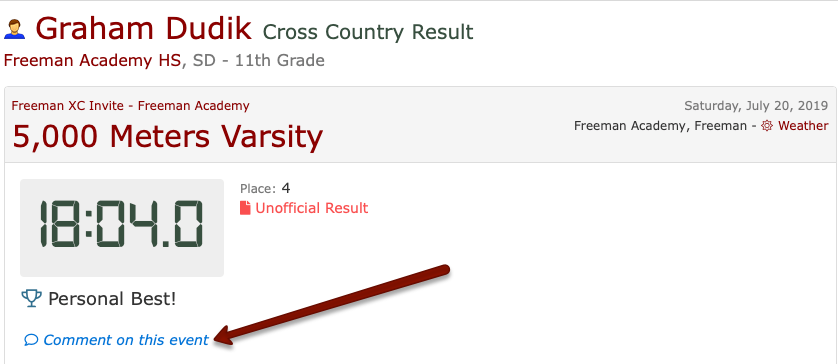
Type your comment, then click Post.
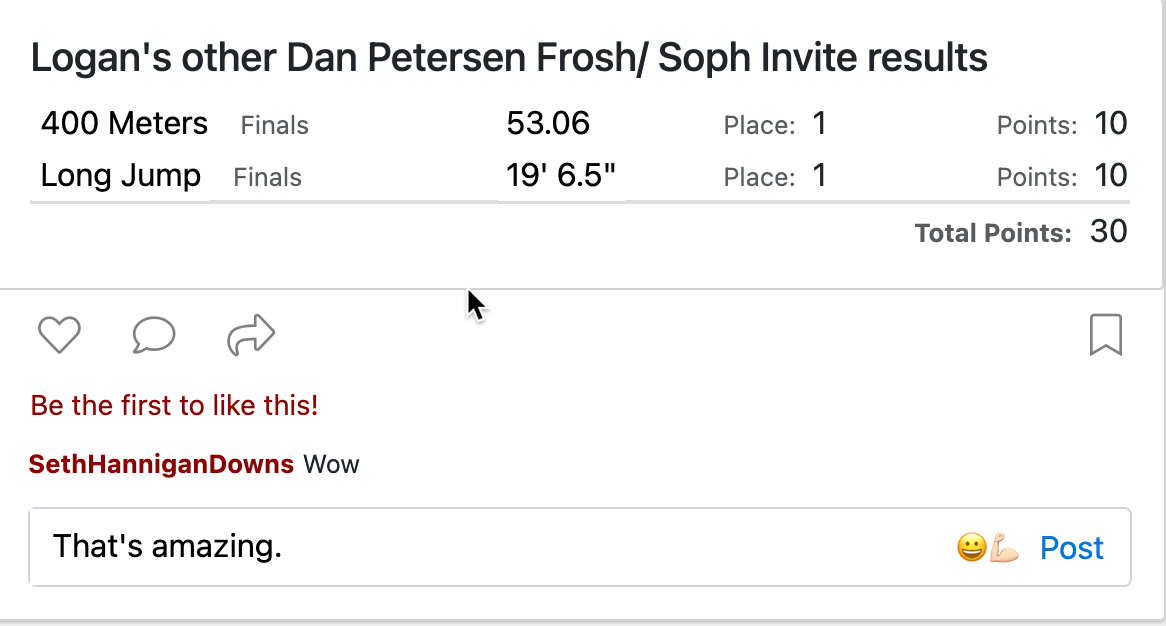
Any comments you enter will be visible when you share the result using the procedure above. Comments will also be visible on your bio page.
