Viewing Meet Results
We know why you're here: It's all about the results. You want to know who placed, who PR'd, and which team won. We can do that. Athletic.net is the leading database of Track & Field and Cross Country results, with the ability to view individual results, team results, and team scores for any meet.
Find the Meet
If you know the name of the meet, you can simply use the search tool at the top of every page to find the meet. Simply click the Search button and type the name of the meet.

Items with close matches will be displayed. Meets will be displayed with the year they took place to the left. Whether the meet is Track & Field or Cross Country will be displayed on the right.
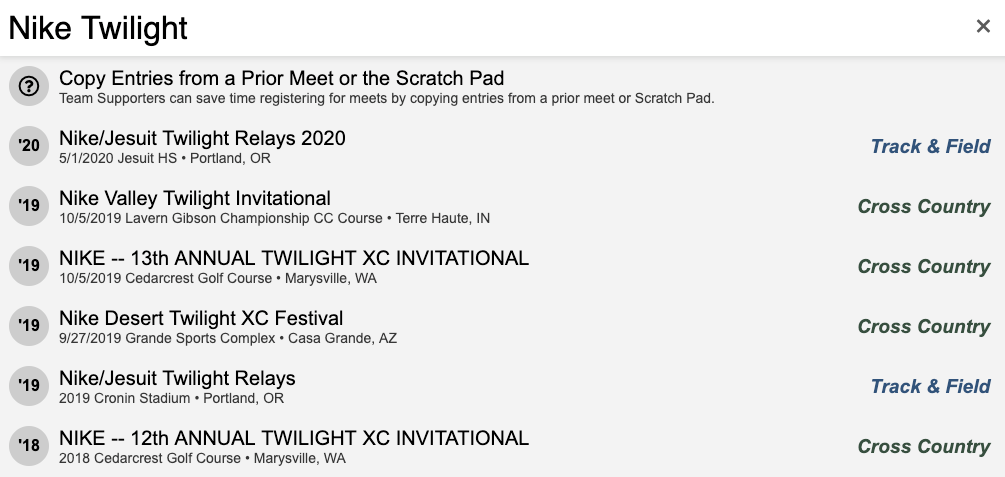
m: in front of your search query. For more advanced searching tips, see How to Use the Search Feature.Once you find the meet you're looking for, simply click it. If the meet has already had results posted, you'll be taken straight to them.
Find Meets as an Athlete
If your Athletic.net profile already shows you as a member of a team, finding meets you've competed in is even easier.
Log in to your Athletic.net account, then click on your initials or picture in the top right corner, then choose Dashboard.
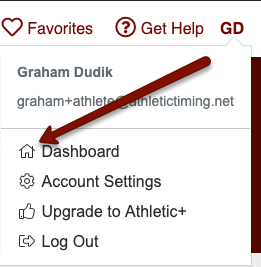
On your dashboard, you'll see a list of all upcoming meets you or your team(s) are participating in. For quick access to results, click on any meet under Most Recent Results and you'll be taken straight to results.
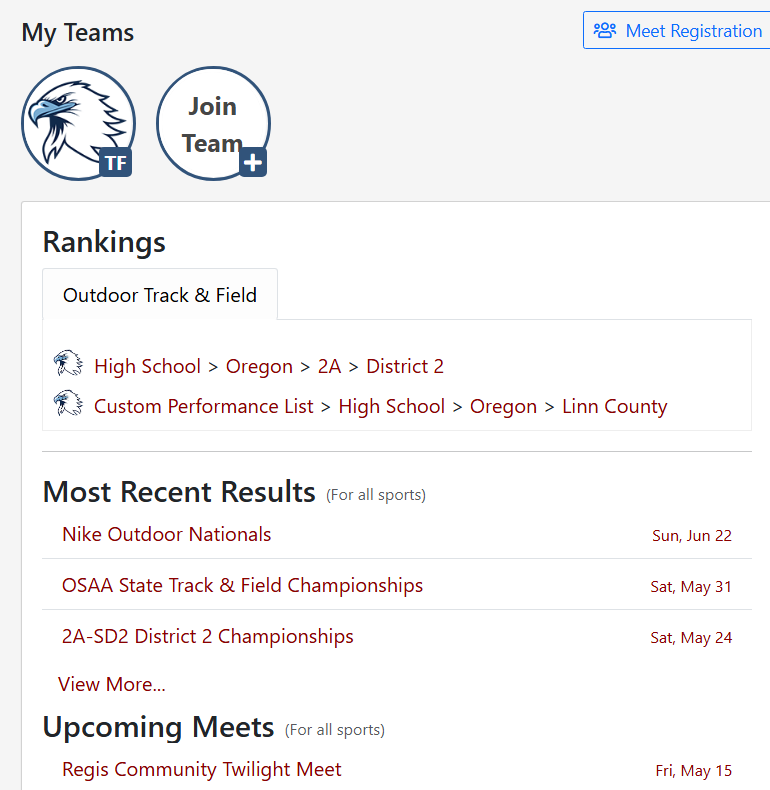
Viewing Results
The results page shows each event held at the meet. Click on an event to view results for that event. Alternatively, you may click Show All Results at the bottom of the page to view all the meet results on a single page. Here we have an example page of a 200 Meter Dash with prelims and finals.
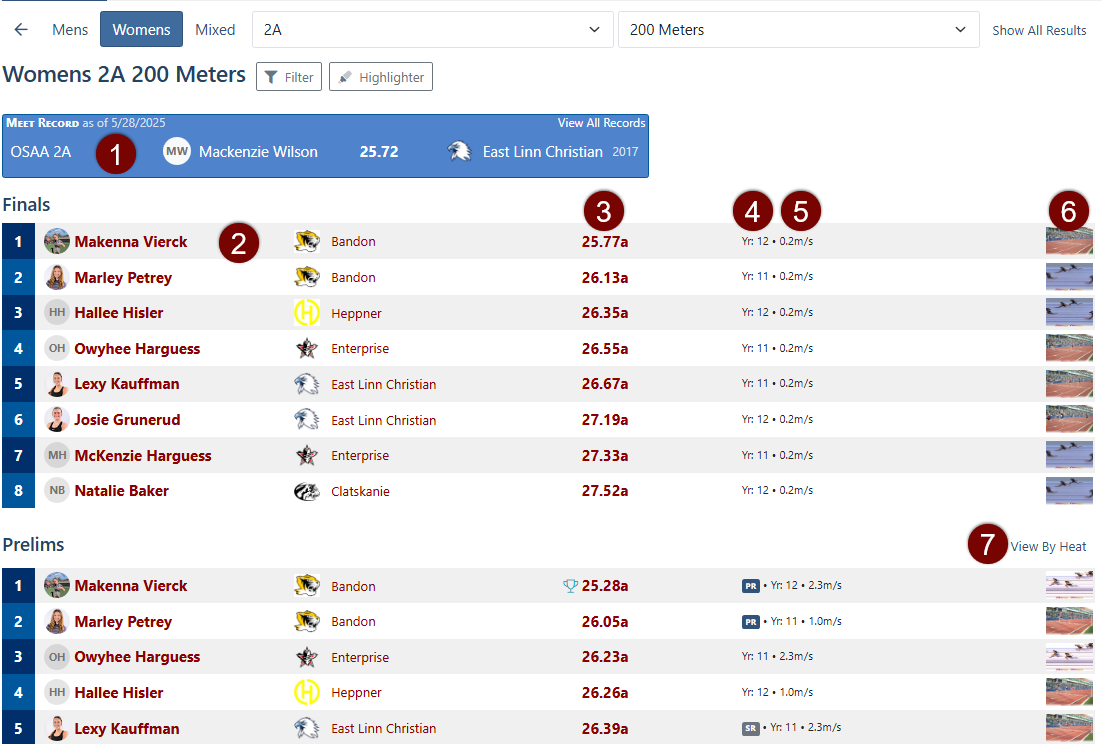
- Meet/Venue Records: If the meet host included meet or venue records, they will be listed here. If an athlete breaks a meet record it will be indicated by a .
- Place, Name & School: Show the places for each round (i.e. Finals and Prelims). Click on the athlete name to go to the athlete's bio page or click on the team name to go to the team's homepage.
- Time or Mark: The result itself is displayed here. Click it to share on social media or comment on the result. See Athletic.net Abbreviations and Symbols for various abbreviations that might be included with the result.
- Grade/Age: Either grade or age will be displayed here, depending upon how the meet was configured. If the timer recorded wind readings for the event, they will be displayed here.
- Wind Reading (if applicable): If the meet host is using wind readings, they will be recorded here in meters per second with a negative number indicating a headwind and a positive number indicating a tailwind.
- Competition Videos & Images: Any available videos or images of the competition that are uploaded by meet management or timers will be viewable here. Click on the image to view more.
- View by Heat / Overall View: You can toggle your view of the prelims results between View by Heat or Overall View.
Team Scores
If the meet host has elected to publish team scores, you can view them by clicking Team Scores near the top of the page.

FAQ
Frequently-asked results-related questions. Click for separate articles.
