Add a Photo to Your Profile
FROM AthleticAPP
To add or change a profile picture on your profile, tap on your initials or existing profile picture at the top-right corner of the screen, then choose My Profile.
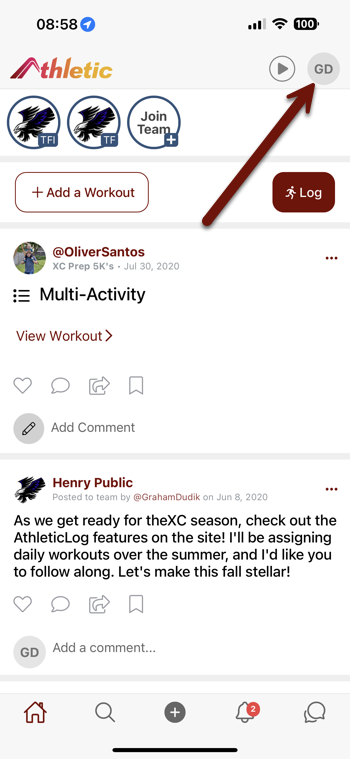
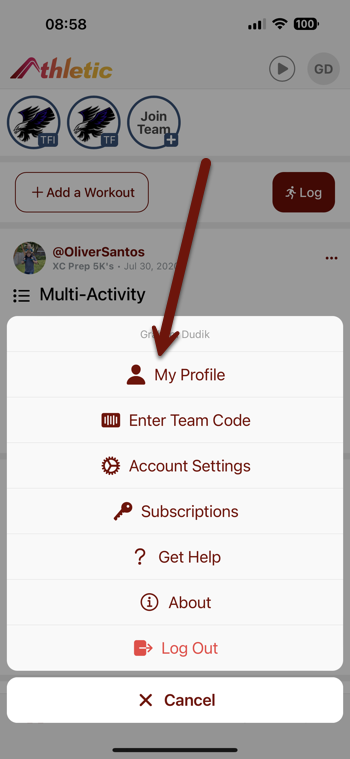
Finally, tap on the existing profile picture or silhouette to select a new image by taking a photo with your device or uploading one from your camera roll.
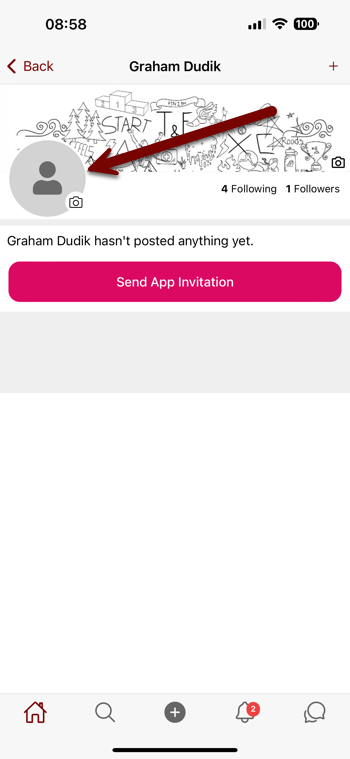
ON THE WEB
To add or change a profile picture on your profile, click on your initials or existing profile picture at the top-right corner of the screen, then click on your name and handle (the top choice in the menu).
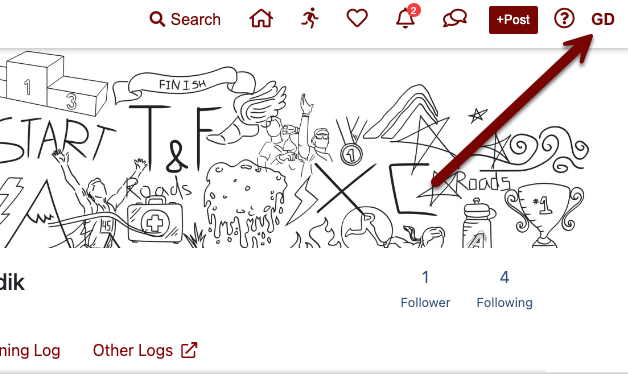
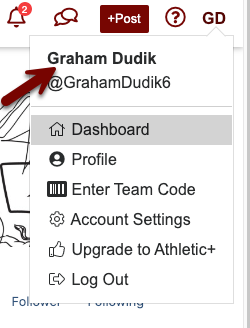
Finally, click on the existing profile picture or silhouette to select a new image.

