Creating a Cross Country Meet #8: Activating the Meet
Once all the previous steps have been Marked Complete, this page will appear.
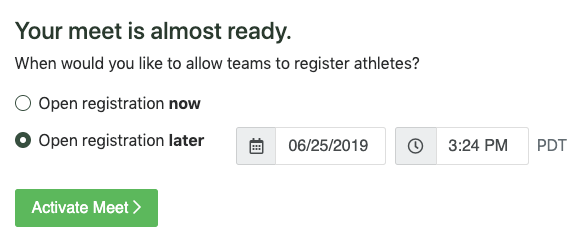
Click Activate Meet to open the meet for registrations. You may also choose to automatically open registration at a later date by clicking on Open Registration Later and entering a date and time.
On your team's calendar, the color of the meet date will change from red to blue, indicating that the meet is open and you are the host.
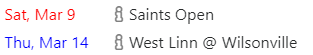
You're done! The meet is ready to accept entries. At this time, you may need to invite teams, or manage meet entries.
