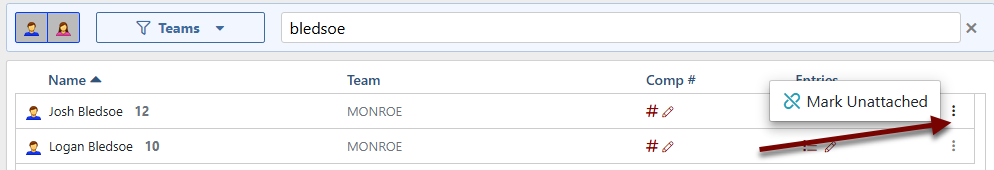Marking an Athlete as Unattached
If you need to mark an athlete as unattached, you can do so from the Athletes screen from within AthleticRUNMEET. Access the Athletes screen by clicking the Athletes () icon at the top of the screen.
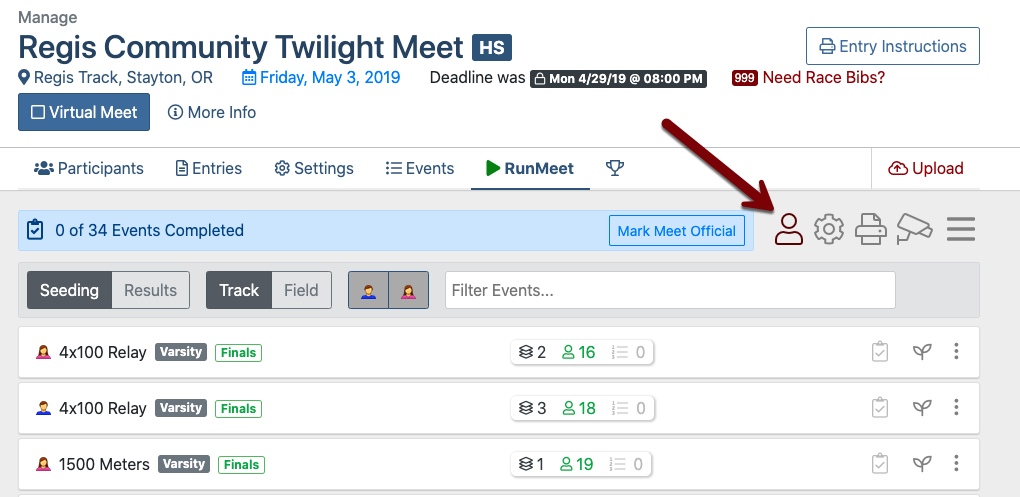
Navigate to the athlete you'd like to mark unattached by typing the name into the Filter Athletes box.
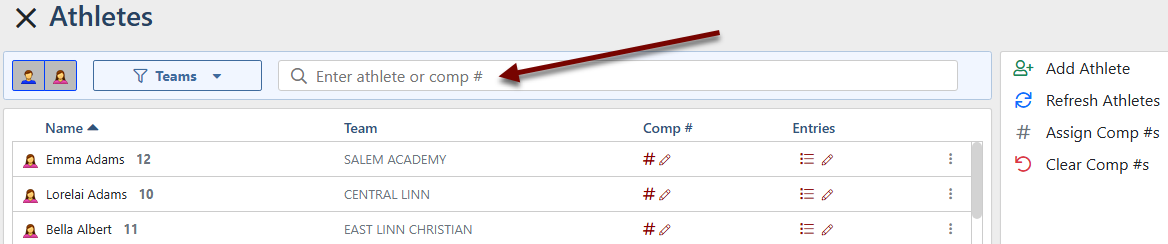
Click on the side menu () and then select Mark Unattached.