Request Access to Team Page
Did you know that your team may already have a page? Often when results are uploaded, a team page is created by an Administrator to match the results. Find your team page using the search bar at the top of the window, and scroll down to the bottom to find Coaches & Admins. Click Request Addition.
If you know an active coach on the team, have them send you a Coach Invite. Using the Coach Invite is the preferred solution if there is an existing coach on your team.
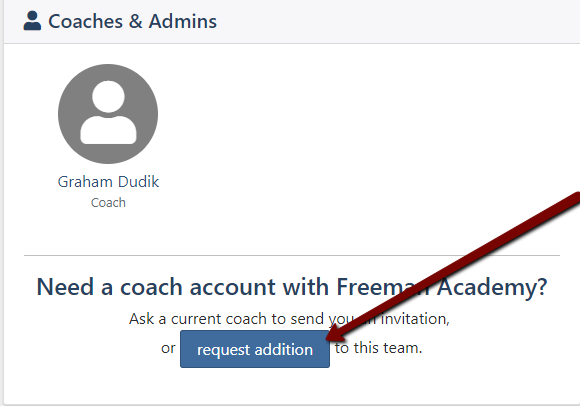
Write a message explaining your relation to the team, and why you are requesting access. Select your role at this school.
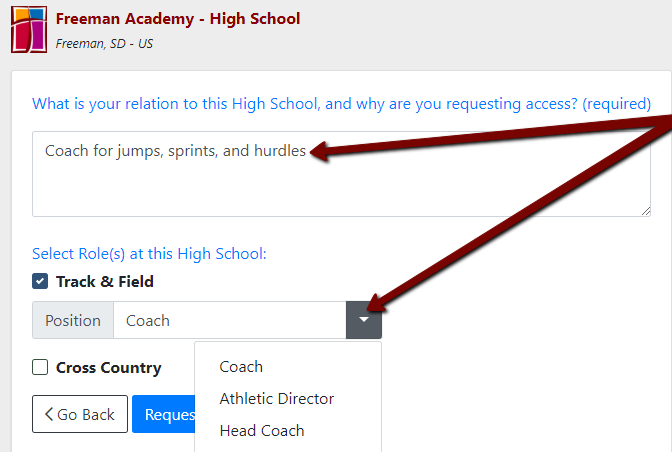
Click Request and an administrator will review your request.
