Invite a Administrator / Coach to Use AthleticNET
Using the Invite a Administrator / Coach feature on AthleticNET is the easiest way to add a new administrator / coach to your club / team. Having additional administrator / coach accounts on a club / team allows more administrators / coaches to help manage the team's members / rosters, manage meet entries, upload results, and use other AthleticNET tools that help keep a team running smoothly.
Watch a 45-second video on inviting a new administrator / coach:
Navigate to your club / team's homepage by clicking on the Menu Icon () in the top left corner, then clicking on your club / team's name.
Once you've navigated to your club / team's home page, scroll down to the section titled and click on the button labeled Invite another coach to your club / team.
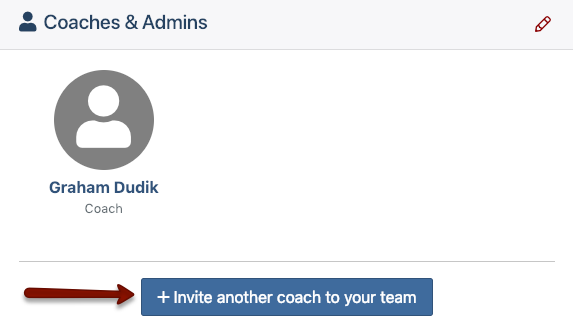
A new window will appear. Enter your new administrator / coach's first name, last name and email address. You may also choose to send them a message that will appear in the invitation email. Finally, check the Track & Field box, the Cross Country box, or both, depending on which sport(s) with which your new administrator / dministratoris involved.
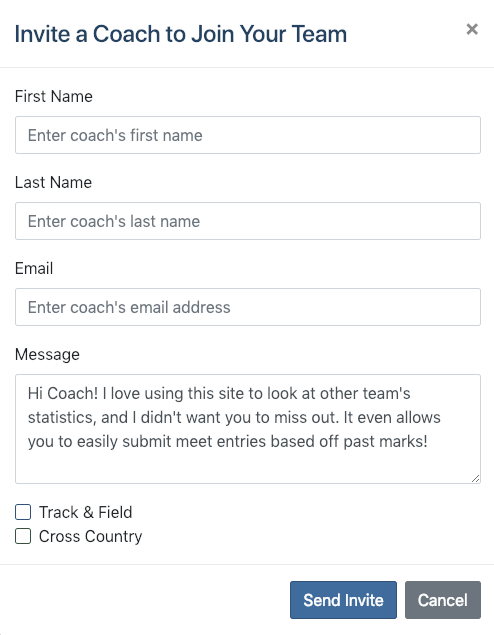
Once you click Send Invite, your new administrator / coach is immediately sent an email inviting them to join the club / team.
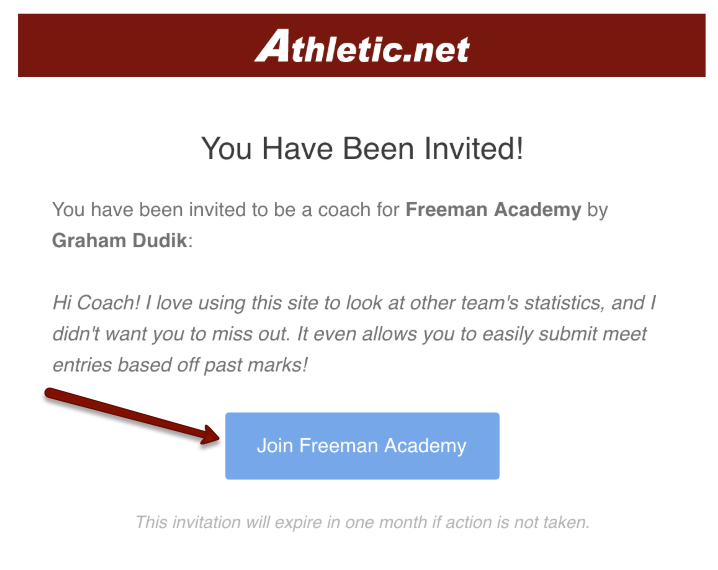
If the administrator / coach you're inviting isn't already logged into AthleticNET, clicking on Join [Team] in the email will prompt them to log in. If the administrator / coach you're inviting hasn't already created an AthleticNET account, they will need to do so now, using the steps outlined in Creating Your Account on AthleticNET, including verification of their email address.
Once the new administrator / coach has created their account and/or logged in, they will be prompted to accept the invitation to the new club / team they are joining by clicking Accept Invitation.
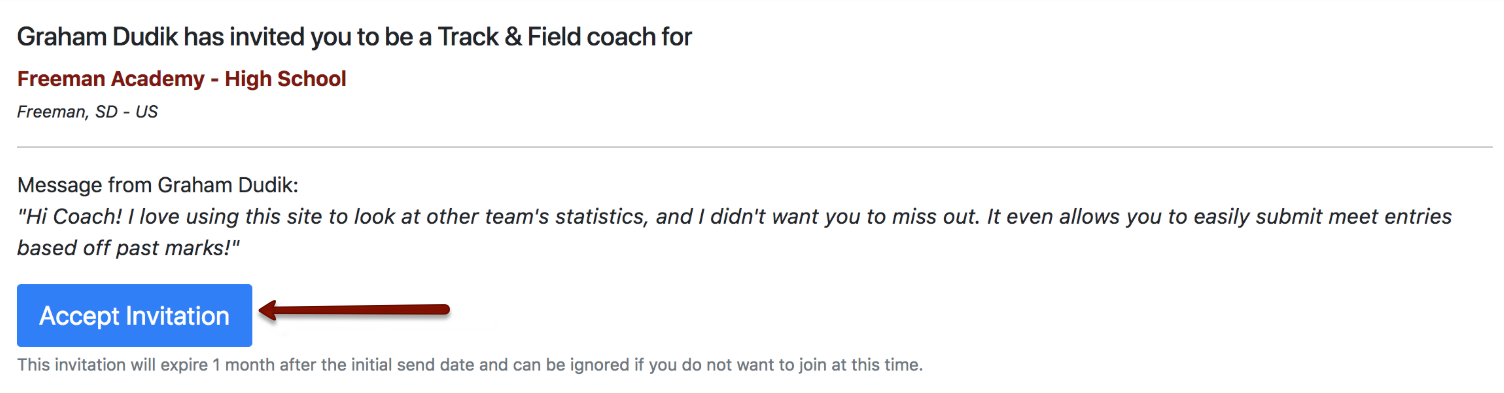
After clicking on Accept Invitation, your new administrator / coach will be prompted to select whether they are associated with the Track & Field program, the Cross Country program, or both. The new administrator / coach will also need to select their role on the new club / team (such as a Administrator / Coach, Assistant Coach, or Meet Director or type in their preferred designation).
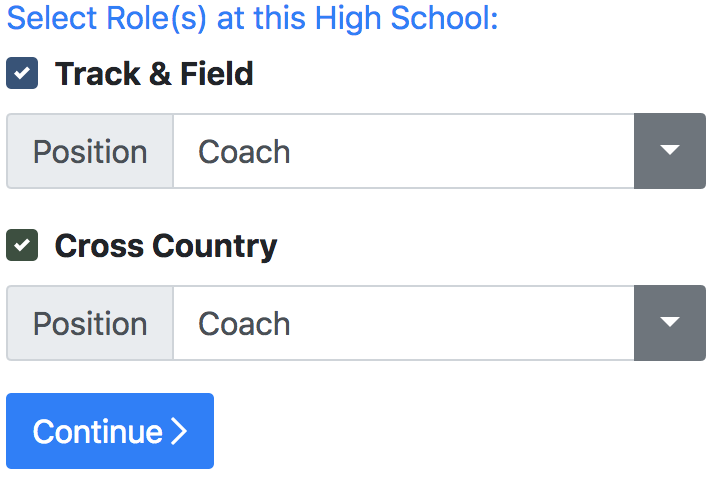
After clicking Continue , your new administrator / coach will receive a message granting access to the new club / team they have joined and a link to access the homepage of the club / team.
