Enable Upload Protocols
Throughout the AthleticLIVE support documentation, you'll see references to Upload Protocols. An upload protocol is a data channel and language between a component of your timing or meet management software and AthleticLIVE. Examples of upload protocols include scoreboard data from FinishLynx or Flash Timing via a TCP port, results uploads via FTP using HyTek's Meet Manager or MeetPro, or the Hytek Database Direct Connection using AthleticLIVE Local.
By default, AthleticLIVE enables upload protocols for your meet automatically 48 hours before the meet is scheduled to begin, and they close 24 hours after the meet is scheduled to end. If you need to update data for your meet before or after, you can manually open upload protocols by visiting your Meet Details page in the AthleticLIVE administration portal. Look for the red box indicating that upload protocols are off, and click the button.
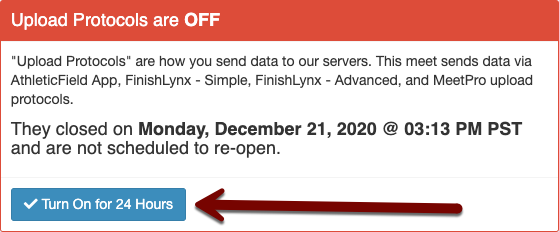
If you enable upload protocols before your meet is scheduled to take place, they will remain open until 24 hours after your meet ends. If you enable upload protocols after your meet ends, they will remain open for 24 hours and then close again. You may reopen upload protocols as many times as necessary.
