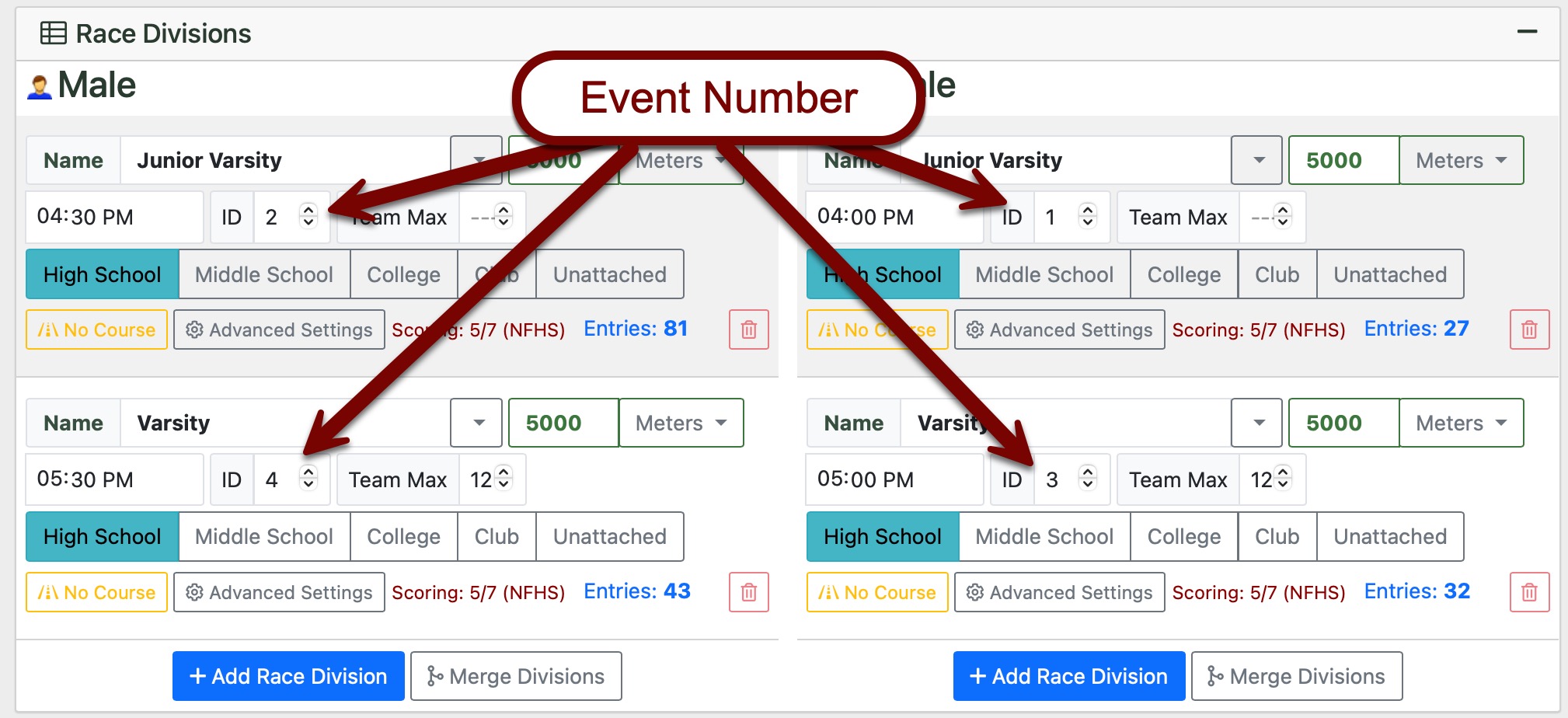AthleticRUNMEET XC - Running Combined Races
AthleticRUNMEET XC has the ability to 'Filter Results by Entry'. This allows you to run combined division races, such as JV and Varsity together, or Boys and Girls. When this is toggled on the results will be created only for athletes who have an entry in the selected event and division. If you are running the different gender together, AthleticRUNMEET will automatically filter out opposite genders.
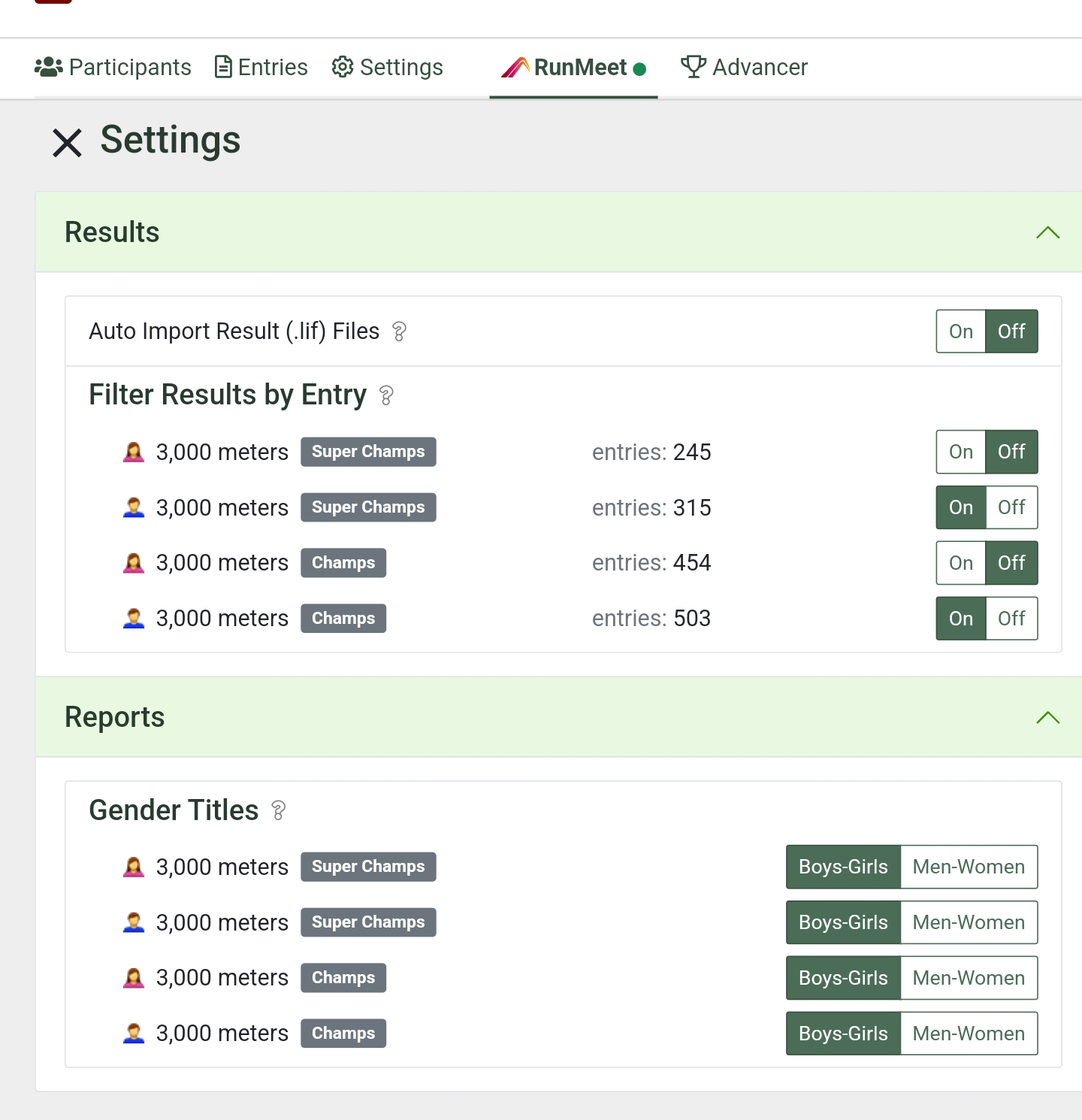
Steps for timing combined races:
1) After you have saved your race file from your timing software, find the .LIF results file from your race in your file explorer. Copy and paste this file back into the folder. Right click to open your cloned .LIF file and open it in notepad or text editor.
2) The only thing you need to change in the copy is the event number, which is the very first number sequence of the file, in the top line. It will look something like this (3,1,1). As an example, if it shows 1,1,1 … and you know that the event you combined was event 2, change the sequence to 2,1,1. Then proceed to save the file.
3) You're done! You can repeat this for as many races as you need to. Remember: Keep original LIF files, and you do NOT need to rename the file. Just the first number in the first line of the code in the LIF.