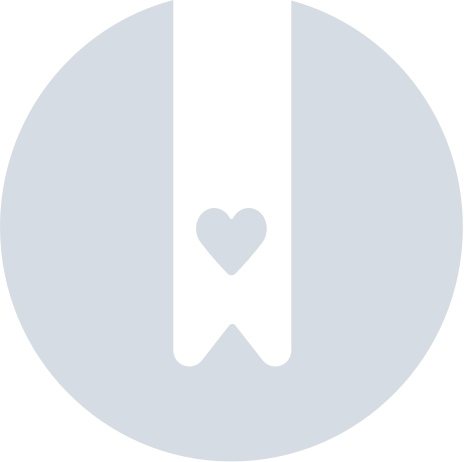Allow Athletes to Register Individually for Meets
If you're the coach of a large, busy team, you can save some time by allowing your athletes to register themselves for meets. Any athlete on your team who has claimed their bio can then select which events they are participating in and register themselves. See Claim Your Athlete Bio for more information.
If the meet host allows, individual athletes can also pay their own entry fees, which takes the chore of tracking down payments off your hands as well!
Coaches, don't worry. You still have final control of who's registering for a meet and what events they're entering in. See Submitting Entries for a Meet for further information. Any entries your athletes make on their own behalf will be shown on your master meet registration page.
To allow athletes to register themselves for meets, navigate to your team's homepage by clicking on the Menu Icon () in the top left corner and then clicking on your team's name. From there, click on Manage Team at the top of the page. Finally, click on Edit Information under Team Information.
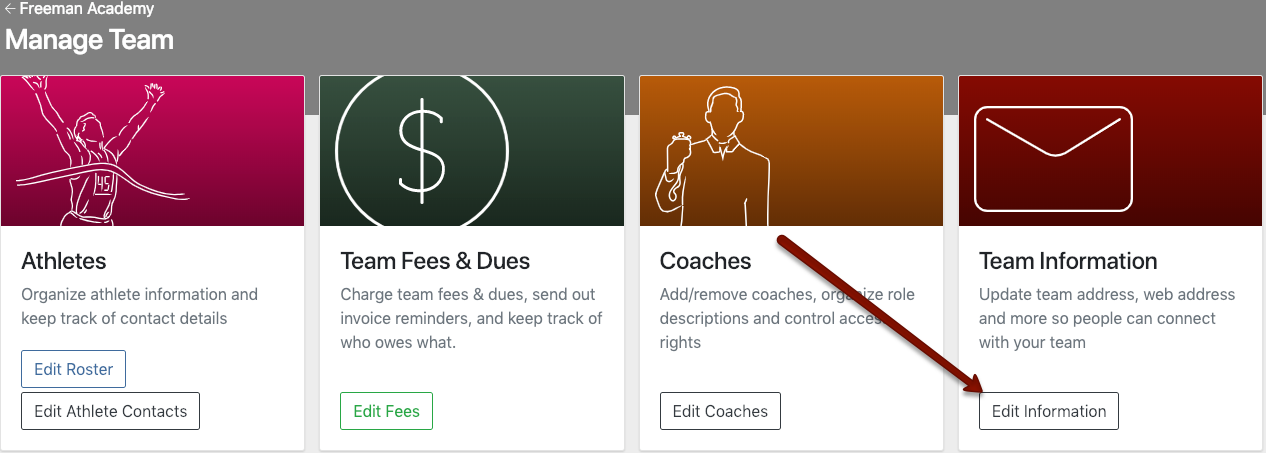
On the Team Information page, scroll down to the headings titled Track & Field Info and Cross Country Info. In each section, you can check boxes for Allow athletes to pay their own entry fees and Allow athletes to register themselves.
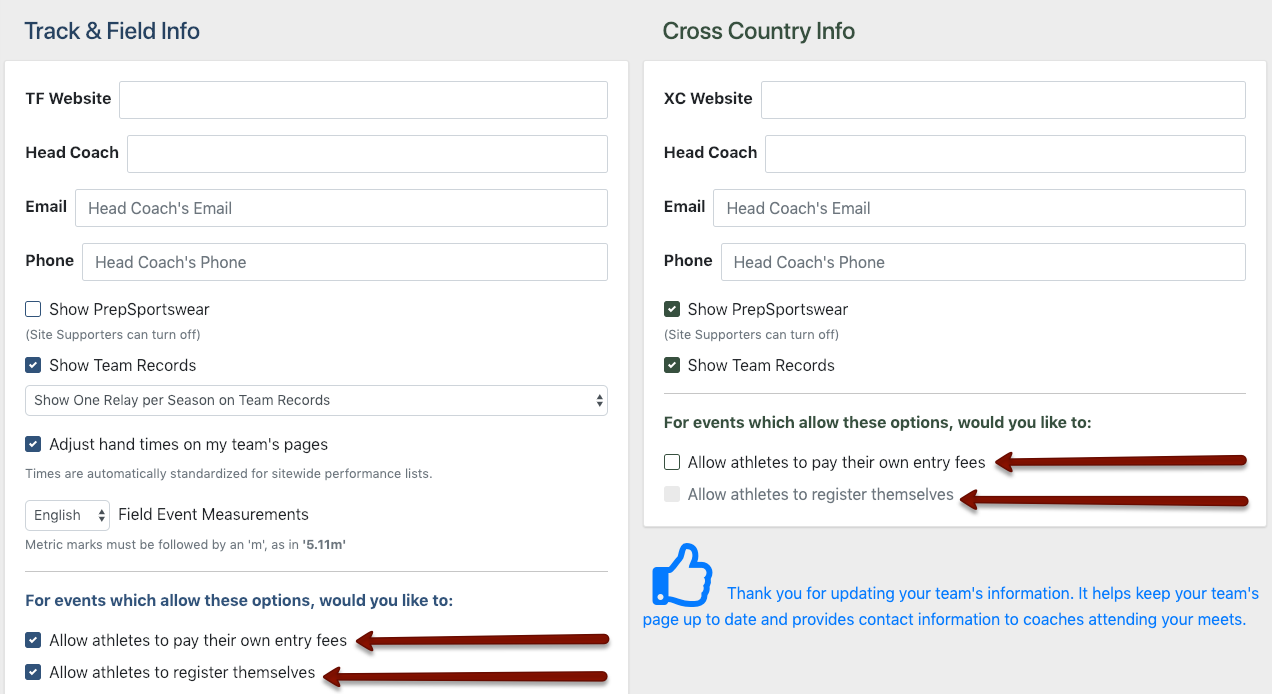
For more information on how individual athletes register themselves, see Registering for an Event as an Individual.