Remove a Scoreboard
In some cases, you may want to remove the active FinishLynx scoreboard. Perhaps the meet is over, or perhaps you tested functionality and want to remove those tests from AthleticLIVE.
- Go to admin.athletic.live and click on your meet to go to the admin meet detail page.
- Click "Scoreboards".
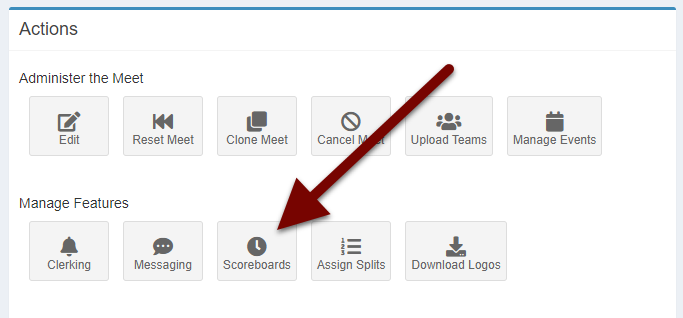
- Click "Delete Scoreboard".
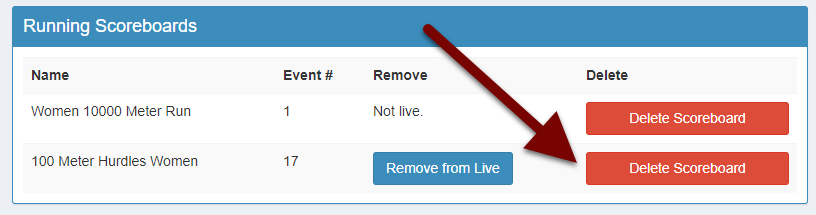
- Click "Confirm Delete".
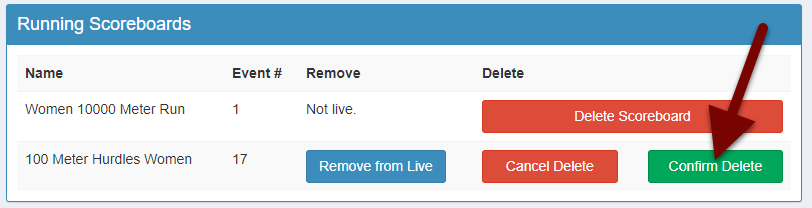
- The scoreboard is now removed from AthleticLIVE.
