Lock or Unlock Single-Team Registration
Did one of the teams attending your meet miss the registration deadline? Does a coach need to make an edit? As a meet host, you can control each team's ability to edit their entries individually.
If you need to unlock a team's registration so that they can make an edit, find the meet on your team's calendar and then click Manage Meet.
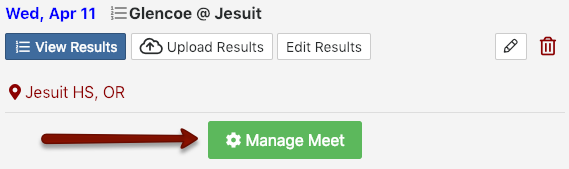
From the top of the page, choose Participants. Once the registration deadline has passed, you'll see a lock icon () displayed next to each team:
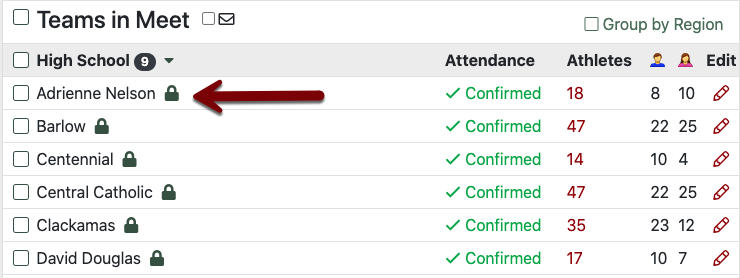
To unlock a particular team's registration once the deadline has passed, click on the lock icon. You'll be presented with the following choices:
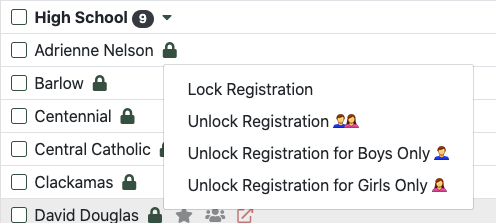
You can choose to unlock registration for the whole team, or a single gender. Lock Registration will re-lock the team's registration after you've manually unlocked it.
