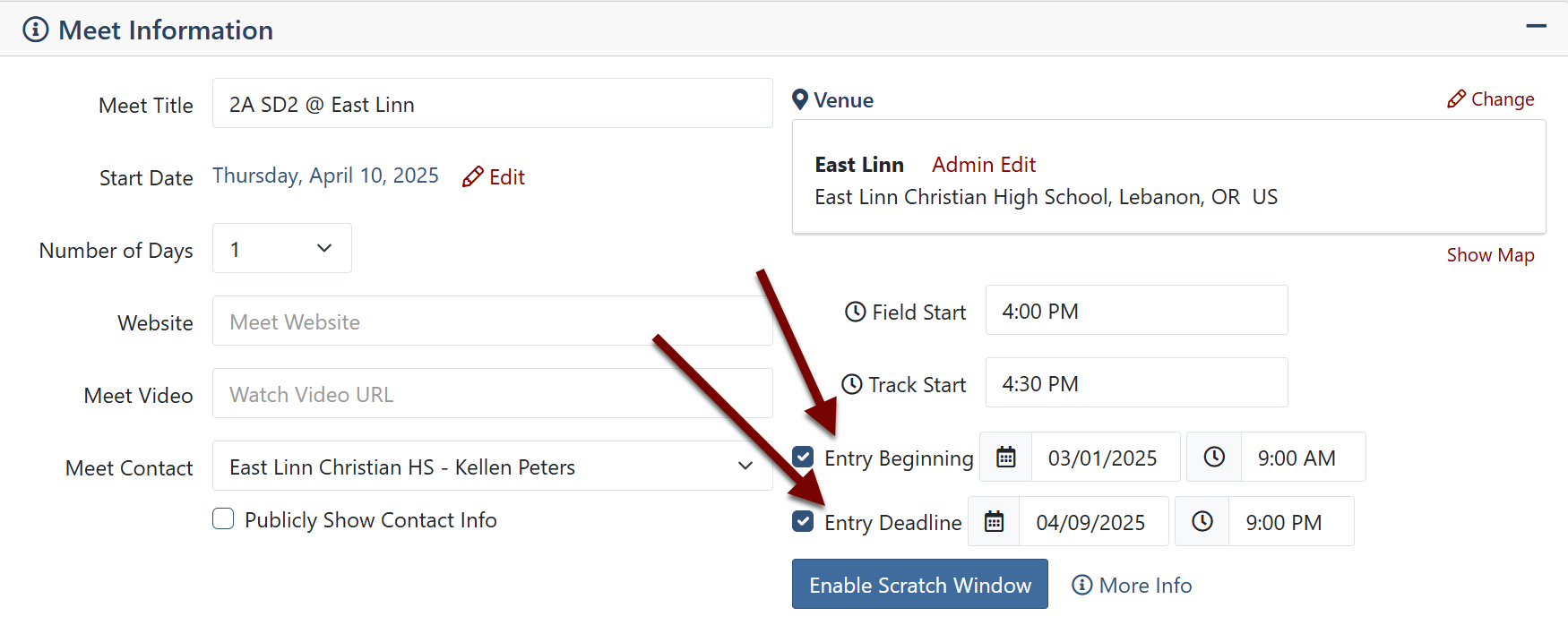Setting Meet Entry Deadlines
The entry deadline feature is only available to Team Site Supporters. For more information, see Team Supporter Features and Benefits.
To set or change an entry deadline, navigate to your team's homepage by clicking on the Menu Icon () in the top left corner, and then clicking on your team's name.
Find the meet on your team's calendar, and then click Manage Meet.
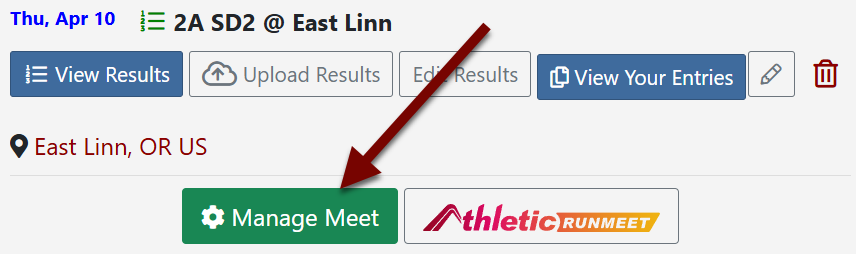
At the top of the page, click Settings.
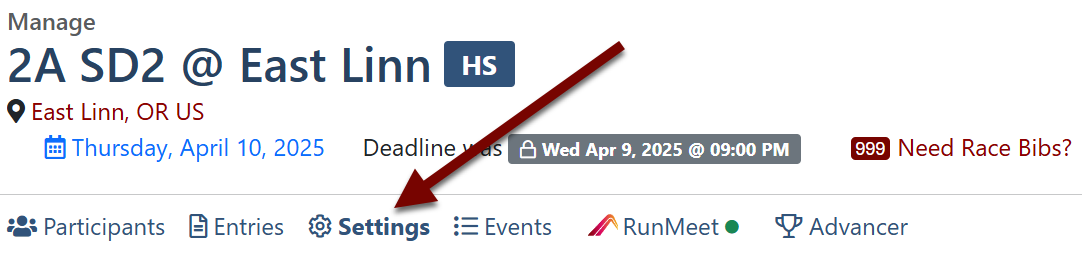
Under Meet Information, there are Entry Beginning and Entry Deadline checkboxes. Checking each box will allow you to define the entry window by entering a date and time. As soon as you enter a date and time the meet settings are updated.