Creating a Track & Field Meet #3: Information
3. INFORMATION
Most of the information on here was automatically filled out during Creating a Track & Field Meet: Introduction. However, this page is a place where the Meet Title, Meet Site, and Meet Contact can be changed. Most of these items are self-explanatory, but take note of the Entry Beginning and Entry Deadline fields below.
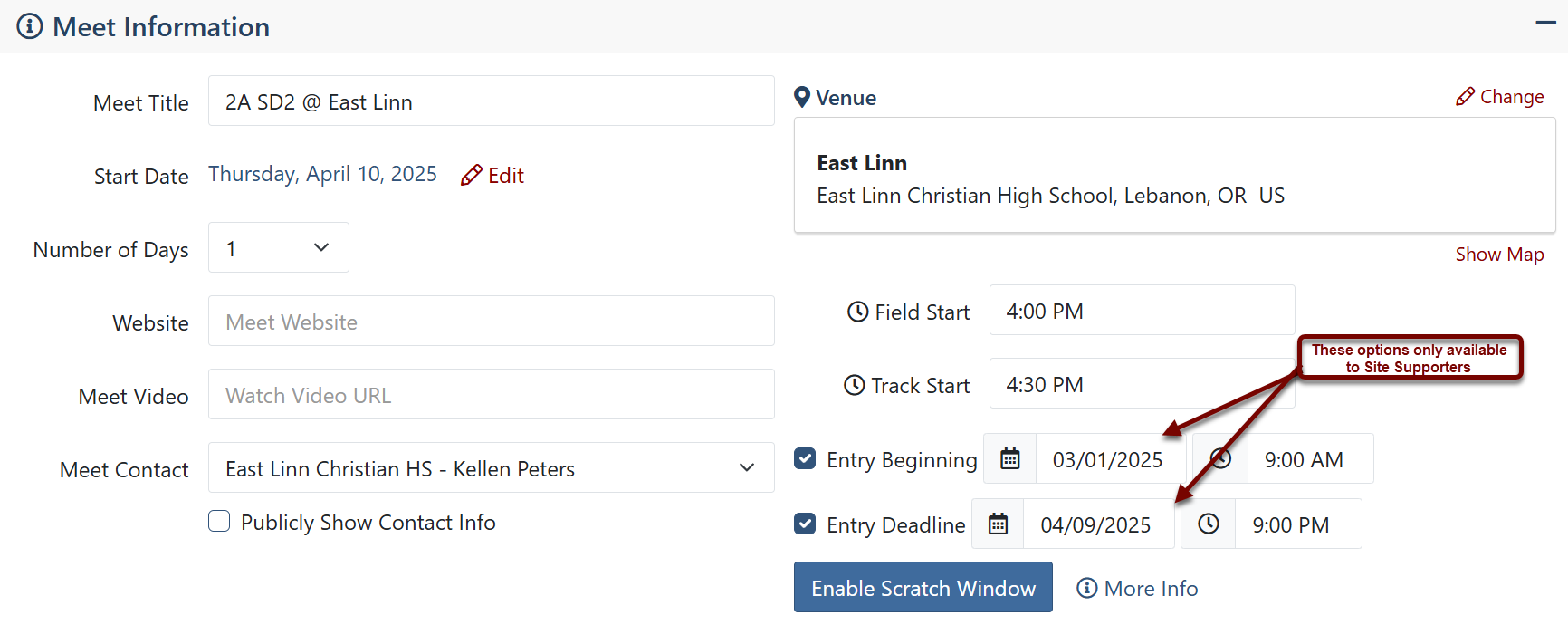
Optionally, this is where a meet Website or Meet Video URL may be embedded. This is a fun feature typically used by large invitationals.
Other optional features include entering the Field Start and Track Start times. Times entered here will be listed on the meet information page as well as attending teams' calendars.
When all required fields are filled out, click Mark Complete to move to the next section, Creating a Track Meet: Divisions. Clicking on Skip will take you to the next section as well, but should only be used if you need to remind yourself to return to this section. Until all sections are marked complete, you will not be able to activate the meet and accept entries.
1. Creating a Track and Field Meet
Click Here for more information.
2. Templates
Click Here for more information.
4. Divisions
Click Here for more information.
5. Additional Options
Click Here for more information.
6. Seeding
Click Here for more information.
7. Entry Fees and Financial Options
Click Here for more information.
8. Race Bibs
Click Here for more information.
9. Events
Click Here for more information.
10. Activating the Meet
Click Here for more information.
