Creating a Track & Field Meet #6: Seeds
6. SEEDING
Seeds options are where you can specify standards and options regarding what seed data is eligible to be used in your meet.
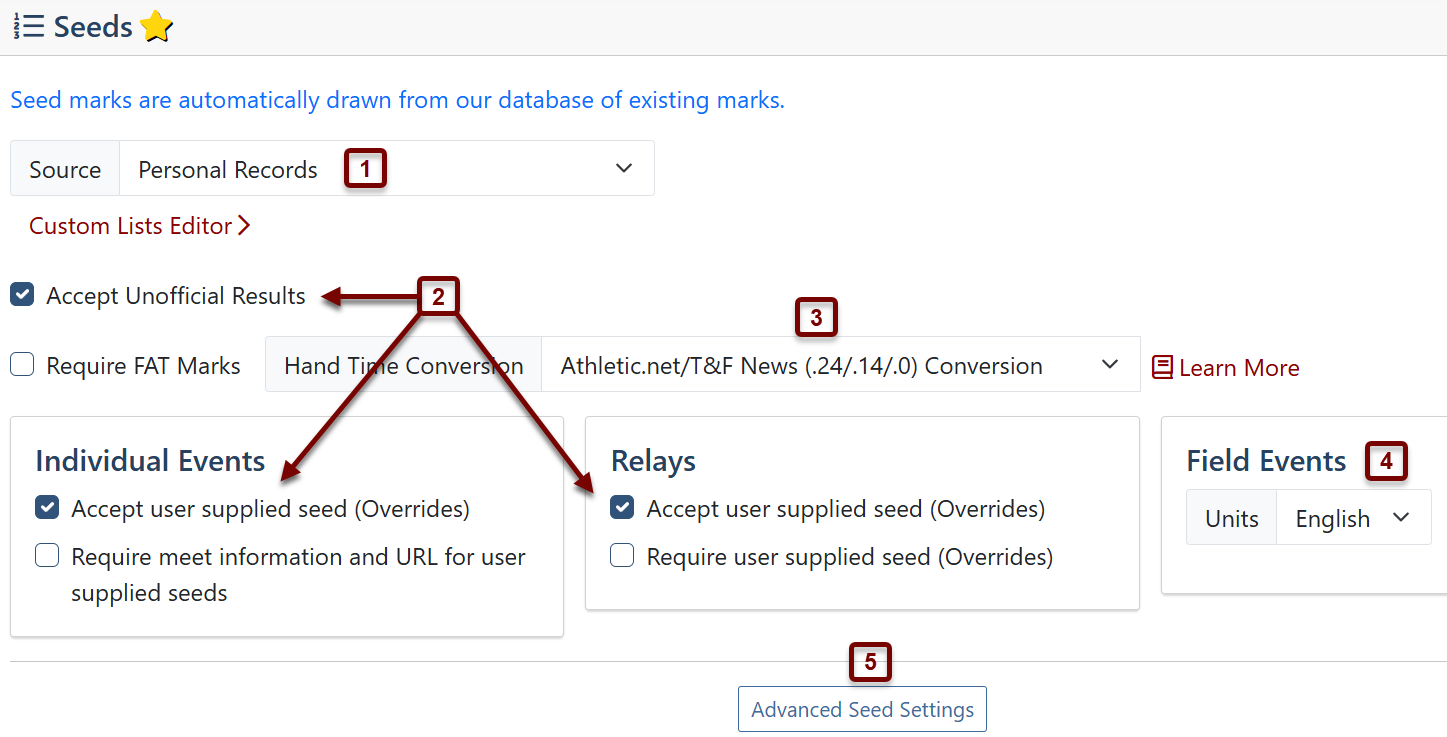
- Source defines where the seed data is pulled from. The default (and only option for those who are not Team Site Supporters) is to pull seed data from the athlete's season records. Team Supporters may also choose to pull seeds from an athlete's personal (all-time) records, or to define a custom meet list or custom date range so that the athlete's seed is based on their best performance in a particular past meet or timeframe. For more information, see Custom Lists Editor.
- The Accept Overrides and Accept Unofficial Results checkboxes allow the meet host to dictate whether coaches may enter override seeds and whether seeds may be pulled from results listed as “Unofficial”. Furthermore, you can require an individual event entry to have supporting documentation for all user supplied seeds. You must be a Team Supporter to disable these options. For more information, see Meet Status.
- Hand Time Standardization defines the manner in which hand-timed seeds are handled. The default (and only option for those who are not Team Site Supporters) is to use the standard AthleticNET and Track & Field News conversion standard. Team Supporters may also choose to use the NFHS conversion standard, apply no conversion, or not accept hand-times at all. For more information, see Hand Time Conversion Standards.
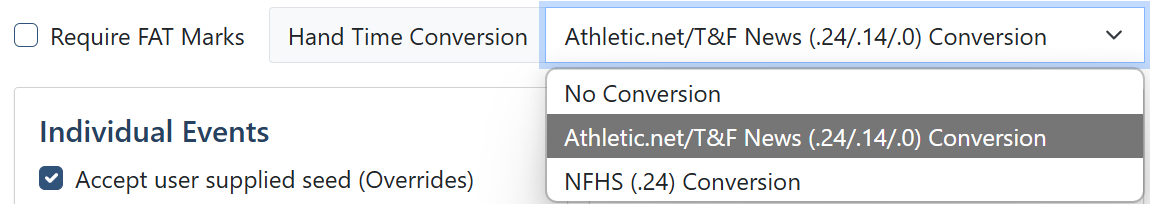
- Field Events allows the choice to import field marks in English or Metric measurement units.
- Advanced Seed Settings allow you to set wind reading values, restrict seeds to those achieved by athletes while competing for the team in the meet, apply event conversions from one event to the next, or lock seeds at a certain time other than the registration deadline.
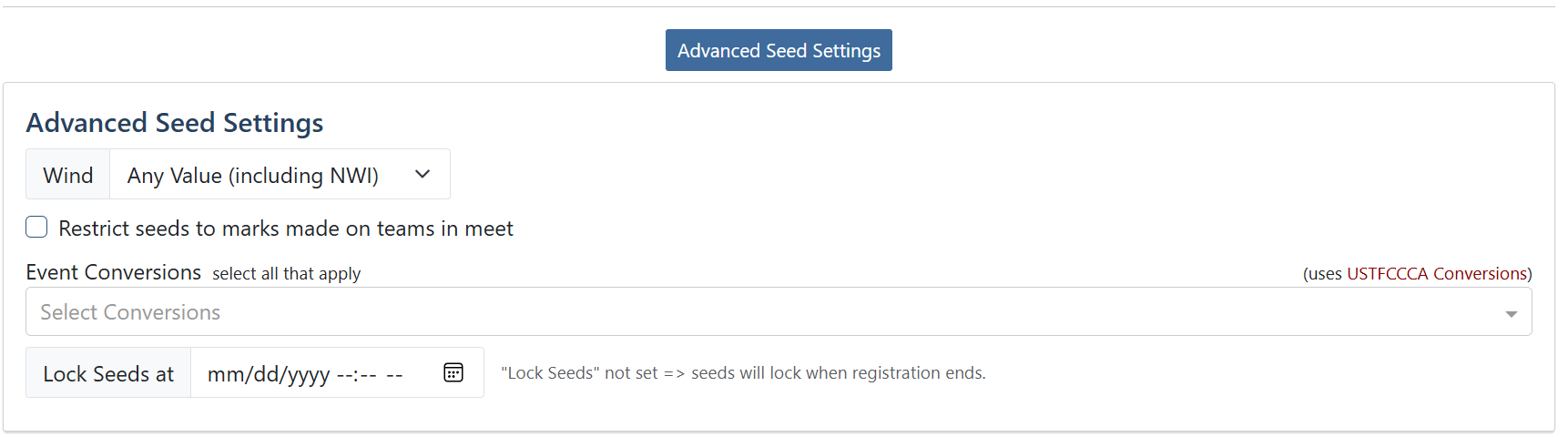
1. Creating a Track and Field Meet
Click Here for more information.
2. Templates
Click Here for more information.
3. Information
Click Here for more information.
4. Divisions
Click Here for more information.
5. Additional Options
Click Here for more information.
7. Entry Fees and Financial Options
Click Here for more information.
8. Race Bibs
Click Here for more information.
9. Events
Click Here for more information.
10. Activating the Meet
Click Here for more information.
