Remove a Coach from Your Team
All good things must come to an end. If a coach is no longer associated with your team, you'll want to remove them from the team's page on AthleticNET so that they are no longer listed as a coach. They will also lose access to coach functions for the team.
To remove a coach, you'll need to access the Coaches page for your team. Navigate to your team's homepage by clicking on the Menu Icon () in the top left corner, and then clicking on your team's name. Then click on Manage Team at the top of the page.
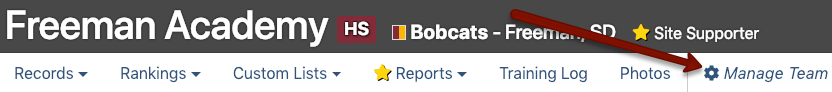
On the Manage Team page, click Edit Coaches.
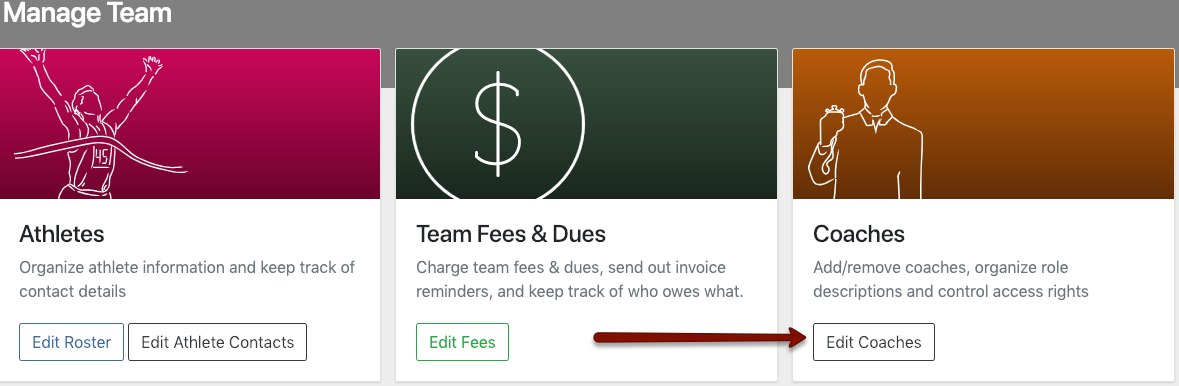
You'll see a list of all coaches affiliated with your team. To change the access of any coach on the team, simply click the checkbox under the appropriate sport listing.
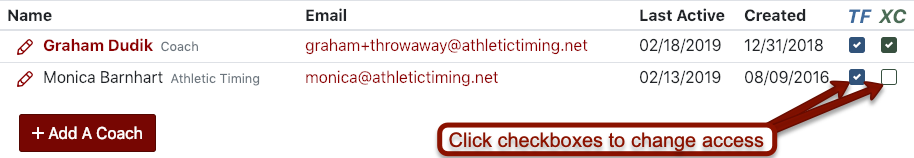
Clicking on the checkboxes will bring up the Edit Coach box. Checking the box will provide the coach access to your team for that particular sport. Un-checking the box will remove access. If a coach is no longer affiliated with your team in any manner, uncheck both boxes.
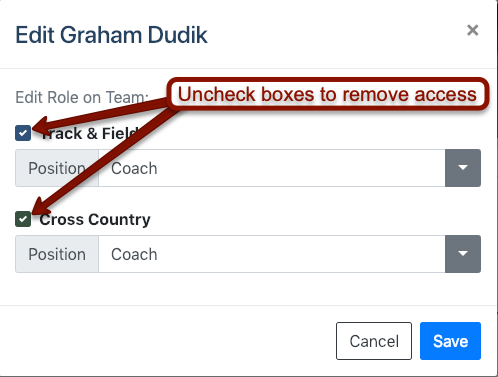
When you've finished making changes, click Save.
