Deleting/Canceling a Meet
To Remove a Meet from your Team's Calendar
- Start on your team's home page.
- Click on the meet name, exposing additional meet tools.
- On the right you will see two icons:
- for editing the meet
- for deleting the meet
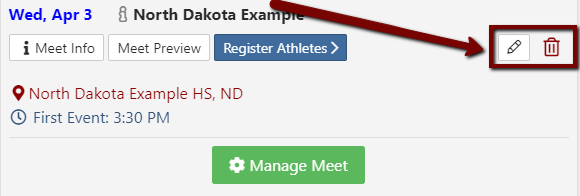
Removing a meet from your team's calendar only removes the meet from your team's calendar. It doesn't necessarily remove the meet from the master list of meets on AthleticNET. As long as a meet exists on any team's calendar the meet will continue to exist. For example, if you created a meet, and ten teams signed up for that meet, then the meet exists on the calendars of all ten of those teams (plus yours) and is also listed on the master list of meets. If you delete that meet from your calendar, it will continue to exist on all the other calendars, and on the master list of meets.
Canceling a Meet
If you are the host of a meet and need to cancel the meet (not postpone it), here are the steps you can take to cancel that event:
- Add “***CANCELED***” to the meet title
- If you are an AthleticNET Team Supporter, you can reject all the teams in the meet.
- Rejecting a team removes the meet from their calendar.
- If you reject all teams in your meet AND remove the meet from your team's calendar, the meet will no longer exist on AthleticNET's master list of meets.
Team Supporters also have access to the Communicate tab for communicating with the coaches of the teams in the meet. From here you can send an email to the coaches of all the teams in your meet informing them on the cancellation.
