Setting an Athlete's Date of Birth
Watch a 53 second video on entering an athlete's date of birth:
If you're going to use AthleticNET to register for meets that have divisions by age, rather than grade, it's very important to make sure the athlete's date of birth is entered. AthleticNET will use the athlete's date of birth to ensure that the athlete is entered into the correct meet division.
To enter an athlete's date of birth, click on Not Set next to DOB in the Edit Info window.
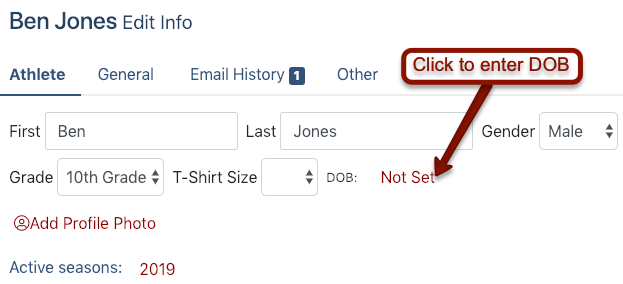
From the calendar that appears, select the correct birth year, then the month and day.
Make sure that the year is correct! Forgetting to set the year field is a common error.
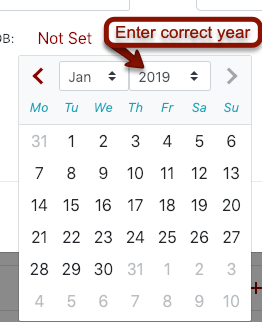
Once you've selected the correct date, the date of birth entered will appear in the Edit Info window. If you made an error, click on the date to re-open the calendar and correct it.

