How to Update Your Username
Your username is the handle that shows up when you post to the AthleticAPP. Do you want to update your username to something more unique? Updating is quick and easy:
- Make sure you are signed into your account.
- Click on your profile at the top-right. The name after the @ is your username. Click on it to be taken to your profile page.
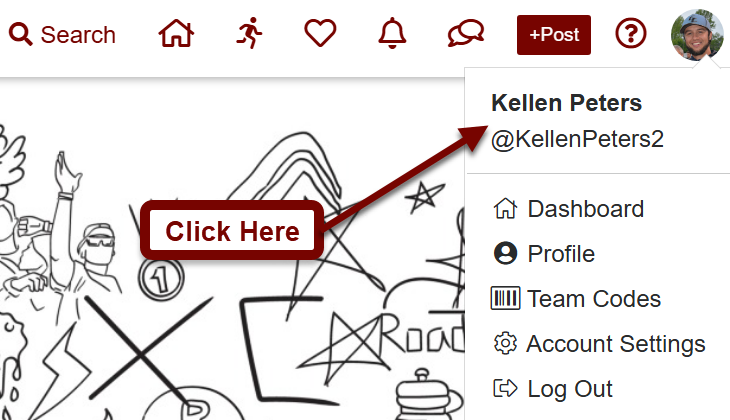
- In your profile, click on the next to your username to change it.
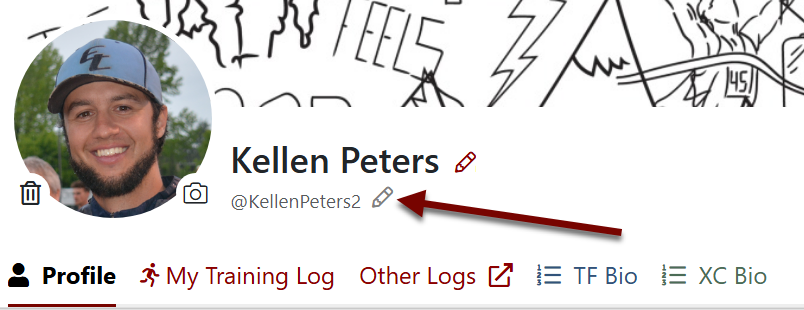
- You will get a warning if the username is already taken. When you have found an unused one, click save.
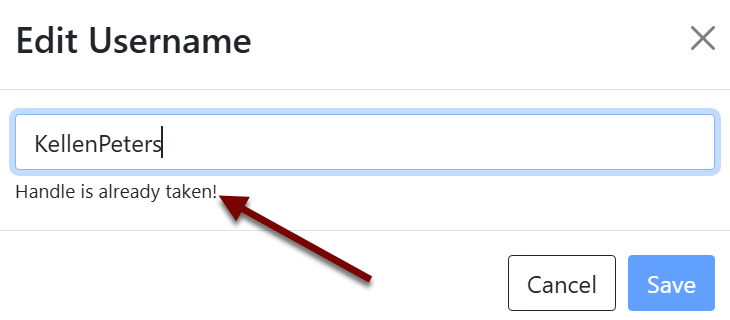
- That's it! Your username is now changed. Any past posts or results will be updated to show your new username.
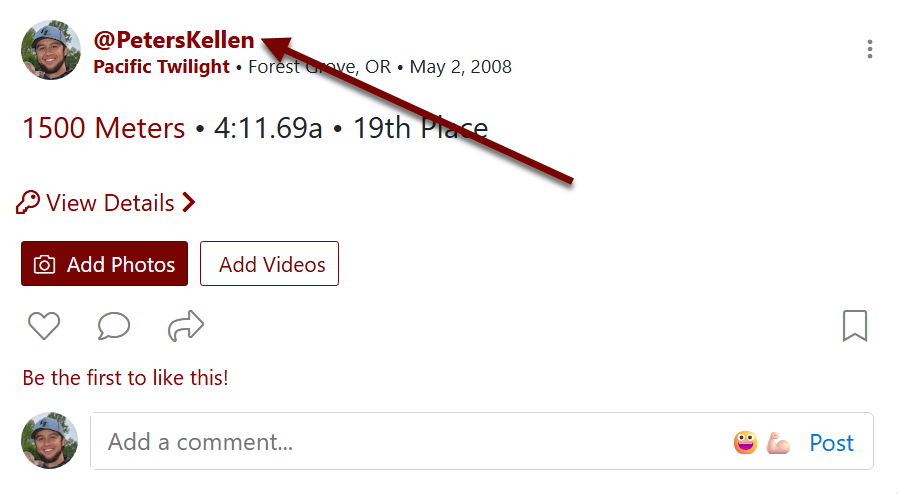
Any inappropriate username handles will be flagged and subject to removal.
