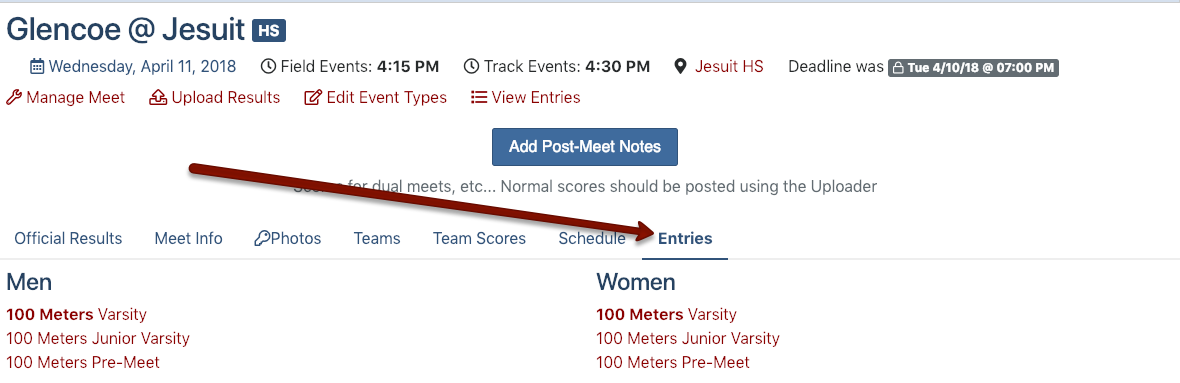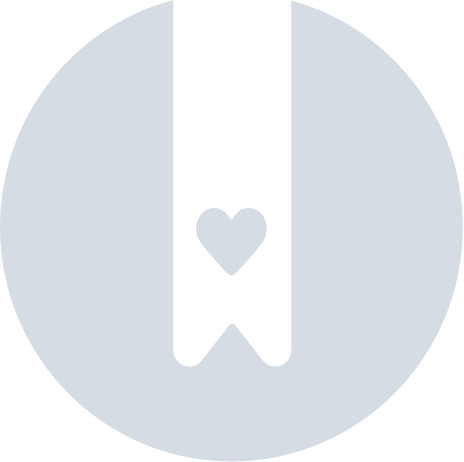Publish Entries on Meet Page
If you want to build hype for that big upcoming meet, one of the ways you can do it is to post your meet's entries on the meet homepage. With a couple clicks, all entries, along with seed data, can be published to the meet homepage.
You must be a Team Supporter to publish entries on the meet homepage.
To publish entries, find your meet on your team's calendar, and click Manage Meet. At the top of the page, click Settings, and then Additional Meet Options.
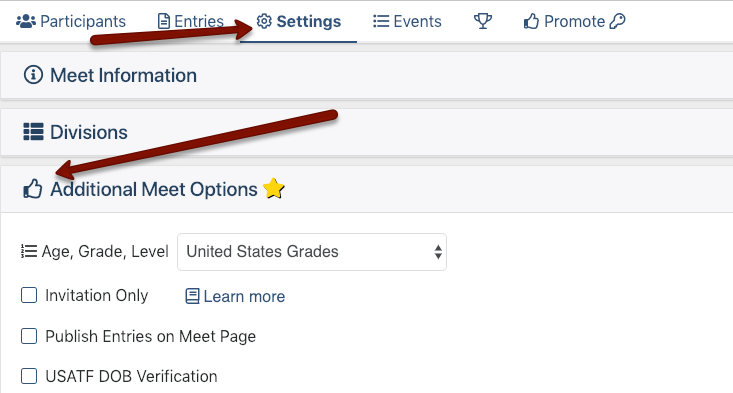
Under Additional Meet Options, check the box labeled Publish Entries on Meet Page. Enter a date and time after which the entries should be published.

Once the selected date/time has passed, the entries will be viewable on the meet's homepage.