Pre-Parse Meet on Athletic.net
Pre-parse your AthleticLIVE meet on Athletic.net to connect all teams and athletes to their Athletic.net teams and bios.
This connects team pages and logos as well as athlete profiles, enables followers to receive notifications, and connects rankings (when this option is configured).
Connect AthleticLIVE meet to Athletic.net meet
After you've created your meet on both Athletic.net and AthleticLIVE, select the Athletic.net meet from the dropdown on the AthleticLIVE meet settings:
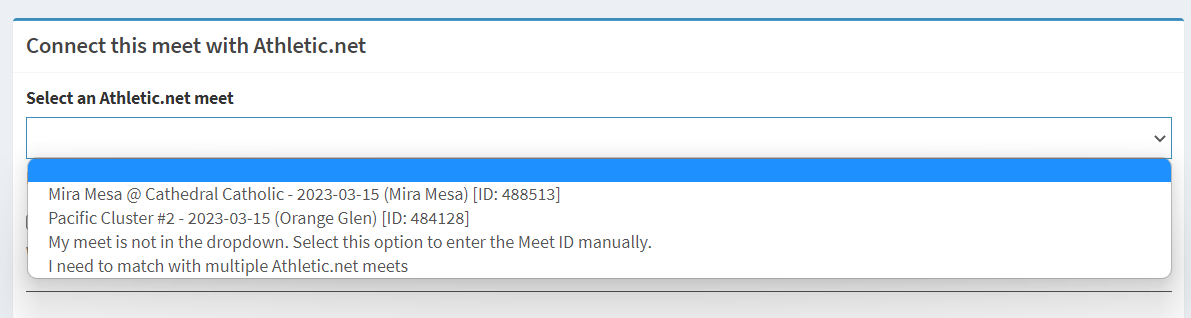
You'll need to be a host or co-host on Athletic.net in order to see the meet in the dropdown. You can also paste the MeetID directly if needed.
Import entries into Athletic.net
After you've synced entries from your meet management system into AthleticLIVE, go to the result upload page on Athletic.net and click Import Entries on the Upload tab:
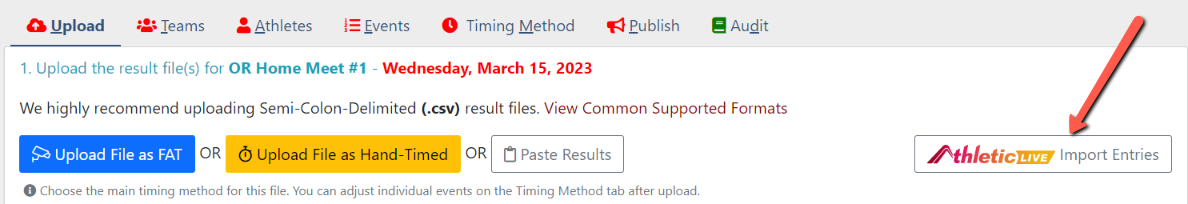
If you don't see this button, then ask support for access to this feature.
Match Divisions, Teams, Athletes & Events
Match all divisions, teams, athletes & events exactly as you do when uploading results to Athletic.net. Learn more about uploading results here.
Import Entries
Click Import Entries on the Import Entries tab, which will import entries into Athletic.net and then sync the connected teams and athletes back to AthleticLIVE.
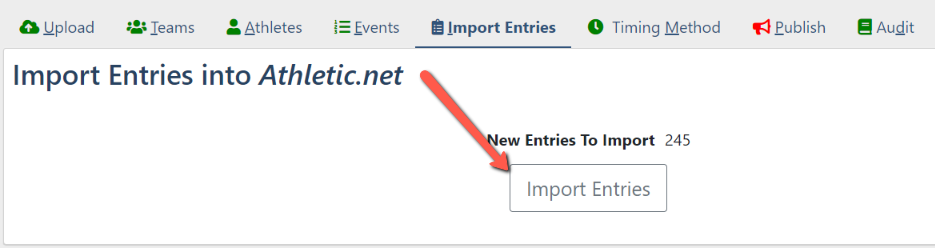
Refresh Entries
You can perform the same process again if you have updates to entries, but it is really only needed if you've added teams or athletes.
