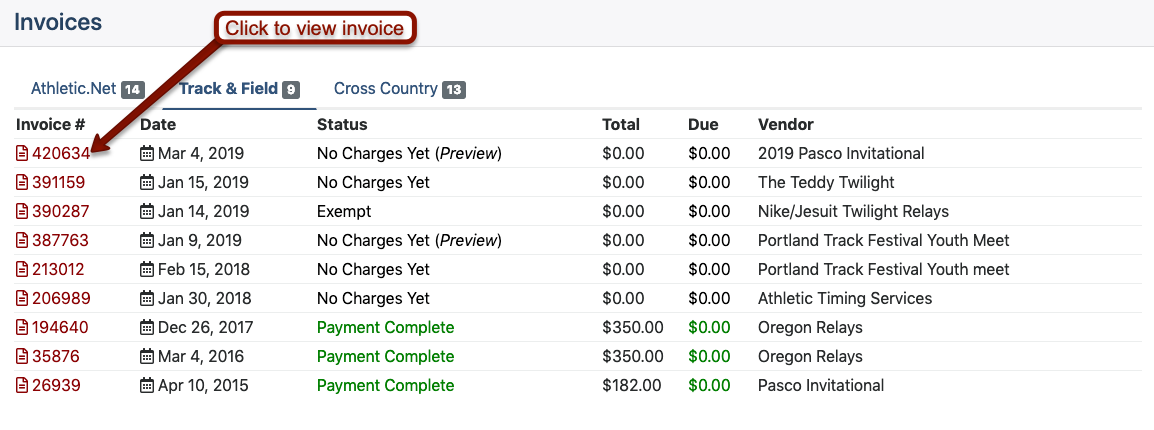View Team Invoices
If you need to view copies of old invoices that your team has paid, or invoices that are upcoming for future meets, you can do so through the Manage Team section.
To access your team's invoices, navigate to your team's homepage by clicking on the Menu Icon () in the top left corner, and then clicking on your team's name. Click on Manage Team icon at the top of the page. Then click on Account.
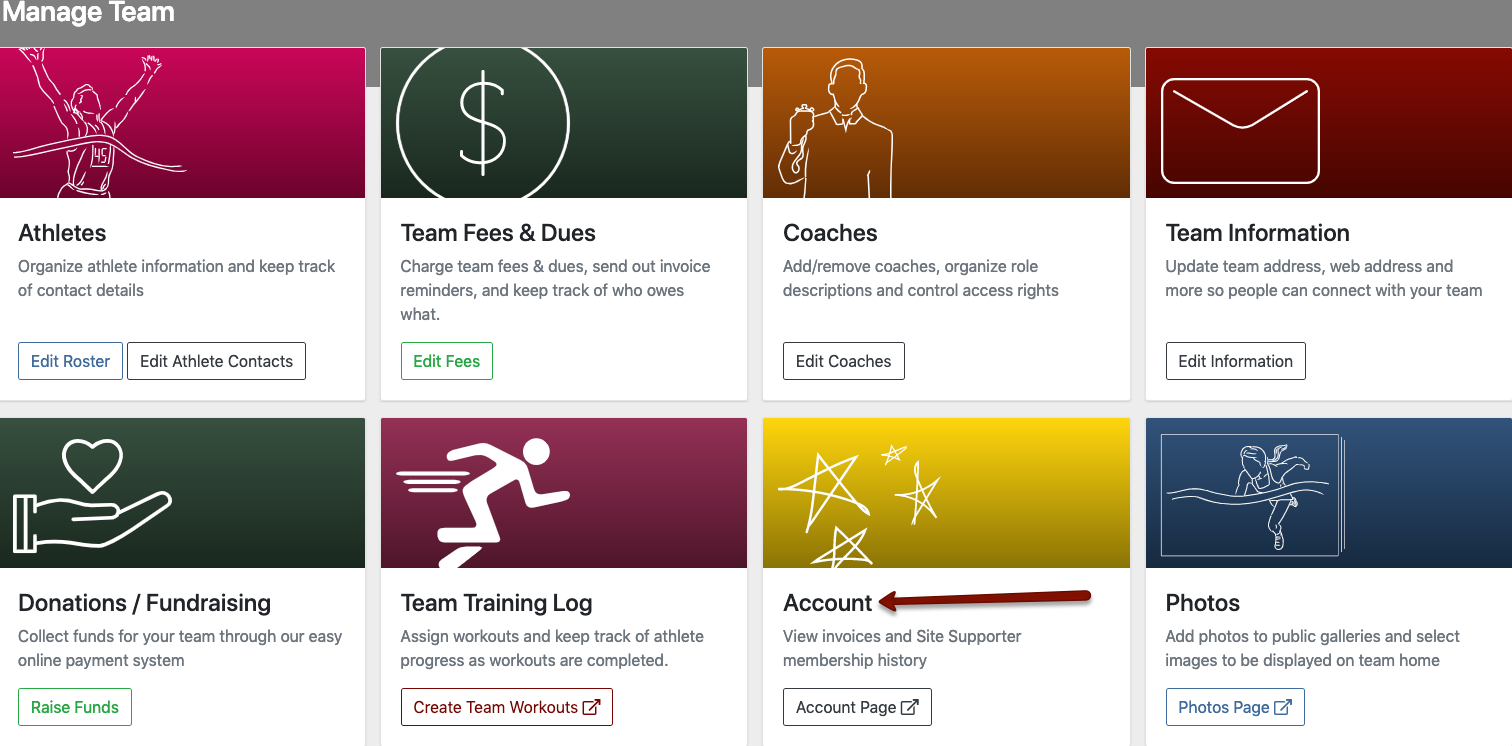
In the Invoices section, you can choose from three headings:
- AthleticNET, which will display invoices related to Team Supporter purchases
- Track & Field, which will display invoices related to Track & Field entry fees
- Cross Country, which will display invoices related to Cross Country entry fees
From here, click on the invoice number to view the invoice.