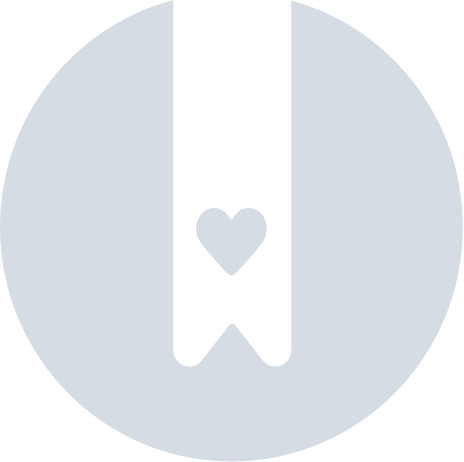Invite a Parent to Manage an Athlete on Your Roster
If your team is attending a meet or a virtual meet where you will be inviting athletes and parents to register themselves and pay their own registration fees (if applicable), athletes under 13 years old will need to be registered by their parents, since athletes under 13 cannot have their own AthleticNET account. Parents will need to create an AthleticNET account, and then add their children as managed athletes. As a coach, you can streamline this process by sending an invitation to the parent to manage their child's profile.
From your team's homepage, choose Manage Team, and then choose Edit Athlete Contacts.
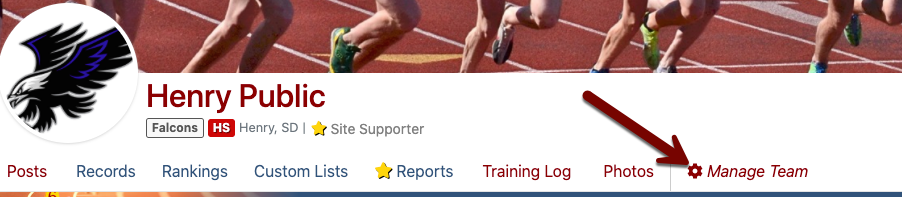
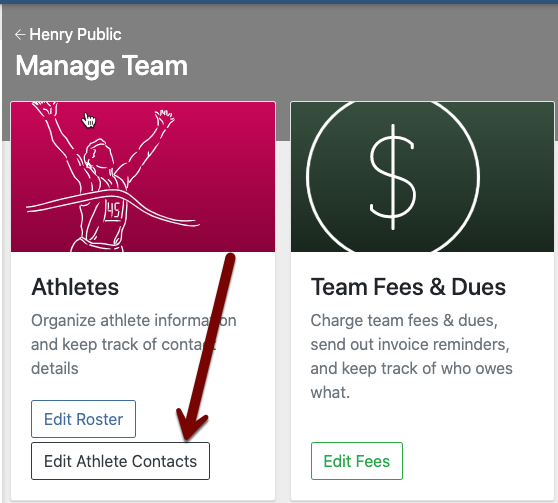
Find the athlete you'd like to invite a parent to manage, and then click Add Contact Info.
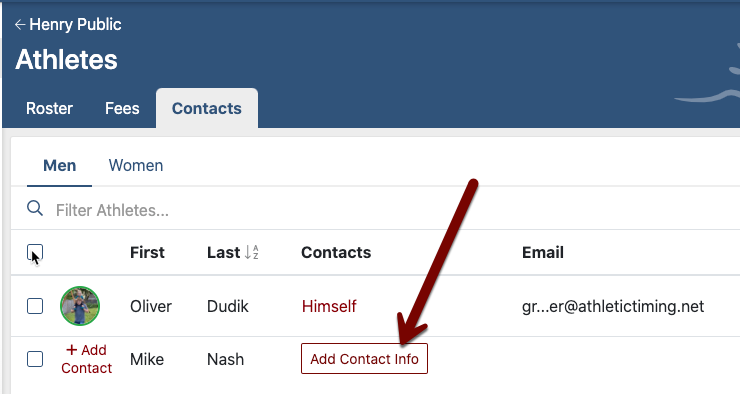
In the box that appears, choose Parent/Guardian from the dropdown menu, and then enter the parent's first name, last name, and email address into the appropriate fields. Finally, ensure the Send Account Invitation Immediately box is checked.
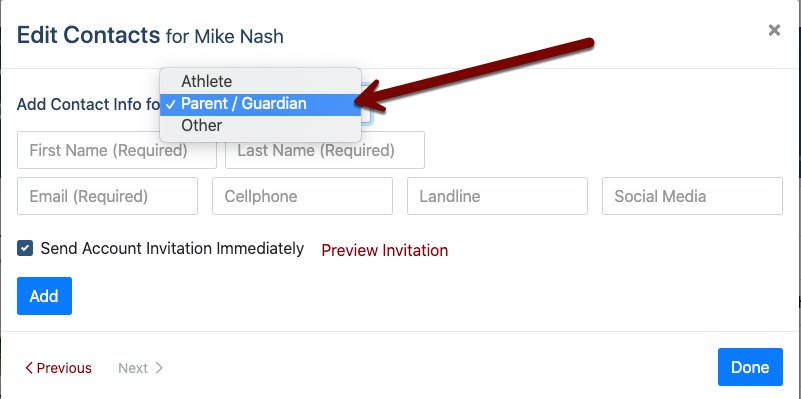
Once you've entered a name and email address (at a minimum), click Add.
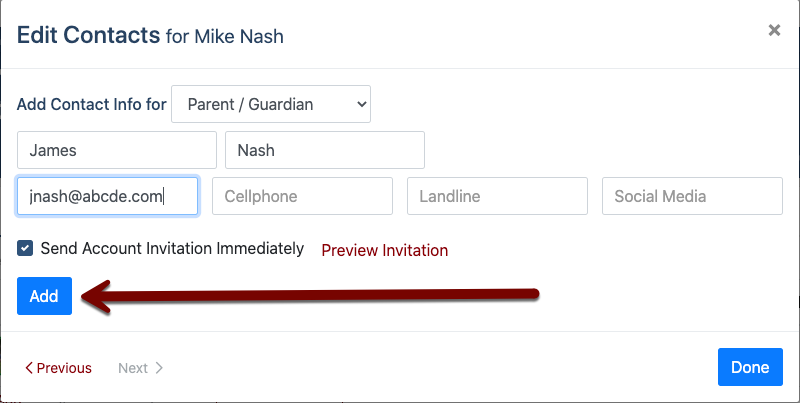
An email will be sent immediately to that email address, inviting them to create an account and manage the athlete's profile. If the recipient already has an Athletic.net account, the athlete's profile will be added to their account when they click the link in the email.