Changing Your Email Address or Password
To change your email address or password, you'll need to access your account settings. To access your account settings, click on your picture / initials in the top right corner.
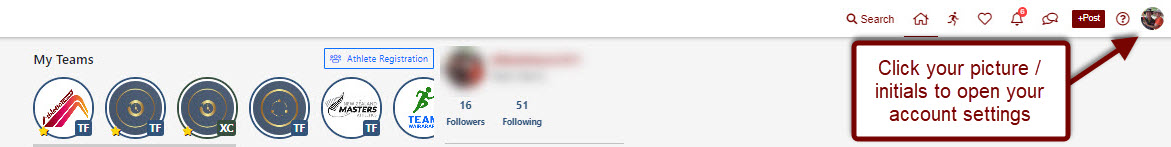
then click Account Settings
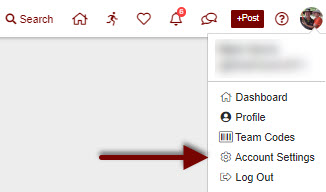
From the Account Settings screen, you can click on the change button next to your email to change it, or the change button next to your password to change that.
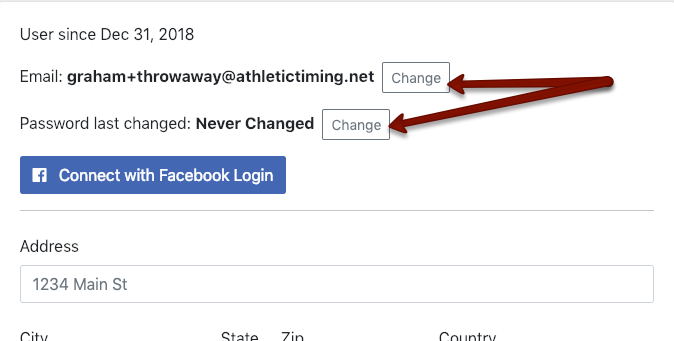
To change your email address, click change next to your current email address. You will be asked to enter your new email address two times to confirm the spelling, then click on Change my email address. You will be signed out of your account, and an email will be sent to the new address with a verification link. Click the link, and then sign back into AthleticNET with your new email.
