Race Video Kits
Race Video Kits
To ease the transition for Timers, we have created these Race Video Kits.
These kits include a Tablet with a case, a Tripod, extra external battery, sand bag with strap, assorted ethernet cables and couplings, and a PoE Lightning Adapter (for faster and smoother uploading).
Item | Description | Tips and Notes | Cost/Notes | Image |
Android Galaxy Tab A9 SAMSUNG Galaxy Tab A9 4G LTE (64GB, 4GB, Cellular) 8.7" Android Tablet | Android tablets with USB C. 64GB is plenty of space, as long as you are diligent about clearing out your Gallery every few meets. | Although FieldApp is the only thing necessary to create race videos, other applications may coincide well with your setup. We previously recommended iPads, but Androids have been a lot easier to use and have less compatibility issues with USB Hubs. If you are interested in Lasers, then I highly recommend Android devices. | 125-200 range. Cost goes up with Cellular unlocked and increased storage. | |
Andoid A9 Case Samsung Galaxy Tab A9 Case 8.7 inch Case, with Screen Protector, Hand Strap, Shoulder Strap, 360° Rotating Stand | The key for that the strap handle can be wrapped around the tripod mount or be used during field event marks. Light for long day use and colorful enough to identify in a crowd. | Case with strap, strap is useful for field event usage as well. | 25 | |
Tripod | Although some tripods come with a tablet mount, they may not be compatible with the Android case or may not seem very secure. Recommend pairing with the strap and tripod mount listed below. | This particular tripod can be set at a low table setting as well as a higher standing position. The swivel ball may be loosened or tightened for a smooth panning experience. These tripods come in multiple sizes, with varying costs. However, we recommend the largest size (best price and utility) | 70 |  |
PoE w/ Lightning or USB-C (depending on model iPad) Amazon.com: PoE Texas PoE Power and Ethernet Adapter for Apple Amazon.com: PoE Texas IEEE 802.3af PoE to USB-C Amazon.com: Gigabit PoE to USB C Converter for Smart Phone/Tablet | Gen mini 4 uses Lightning Gen mini 5 and 6 need USB-C Android needs USB-C | *Key Note, this brand makes a good Lightning Port, clicks into the port very well, and less likely to slip out. Cheaper brands and options do exist, but make sure you try to go for a 10W+ charge. | 35-90 | |
Simbase Vs Hotspot Sim on plan | Suggested: https://www.simbase.com/pricing Cheap option and easy to manage via the web portal. Allows you to turn on and off as needed, locate missing devices, and pay as you use. | Timers are responsible for their own data plans. Check out our race videos page for tips to conserve data usage. Finding ethernet ports in press boxes. Uploading long races on Home wifi Manually compressing longer videos Record at 720p vs 1080p depending on your upload capabilities. | $0.01 per day subscription per device Only pay for active SIMs. $0.01 per MB/USA Only pay for data used. The key here is that you need to have a key understanding of how much data is being uploaded based on the size/quality of the video. 1GB~ is about 10 dollars. |  |
20000mAh should be enough to power and charge your device multiple times through. Faster chargers are better. Multiple cable types can be useful for volunteers that use their own devices. Consider a longer cable so that they do not need to attach or awkwardly carry both at once. | Although not essential, always grateful to have an extra power source. Especially a faster charger, where you can leave it with an event for a few minutes, have a decent charge, and move it to another device. Alleviates the needs for a power bank for every tablet/ | 35-40 | ||
Ethernet Cables and RJ45 Couplers | Should have a bundle of assorted lengths. Very Useful for hardline to internet. Maybe 10, 25, 50 and 100 | Most press boxes have a hardline ethernet port to the internet nowadays. Please make an effort into asking the IT department for access to it! This will greatly upload speeds and lower upload stresses! | 40 | |
Pelican Case Amazon Basics Large Hard Rolling Camera Case - 22 x 14 x 9 Inches, Black | Size Recommendations 22x14x9 In Should be able to fit everything, except ethernet may be hard to squeeze in easily. |  | 150-200 range | |
Tablet Tripod Mount | Recommended by Athletic Timing, This mount will fit over bulkier cases. | Swivel Handle not included, but there is a swivel gear on the tripod itself. This should make it easy to turn the tablet with one hand while pinch and zooming with the other. | 20 | 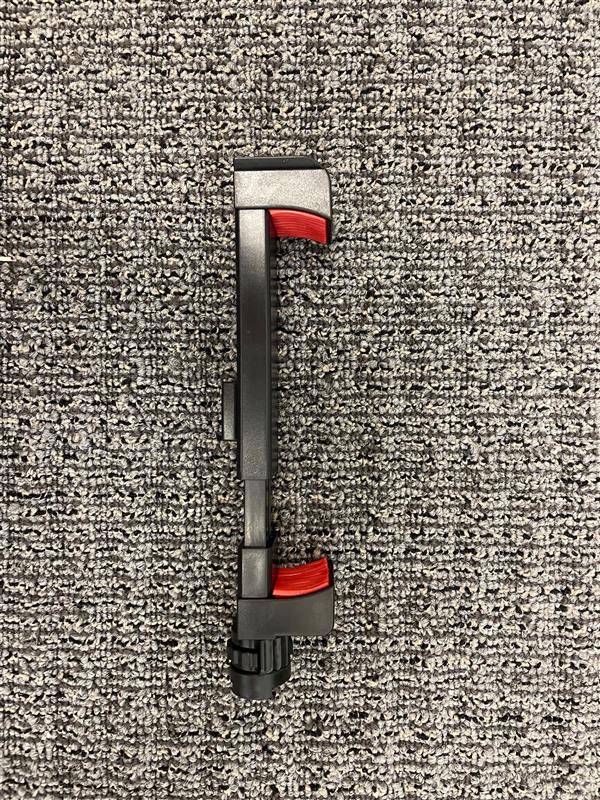 |
Sandbag/Weights | Useful to avoid light tripod issues. Or to cover the tablet during the heat when not in use. | Lighter tripods can get bumped and shifted, may be useful to weigh it down during windy days. | 13 | |
Minimum: Tablet, Tripod, Mount, Case, PoE Adapter, Pelican Case, Ethernet Cables | Maximum: Extra useful supplies, couplers, sandbag, battery pack, pelican case. | Total:Minimum 500~ | Maximum: 700~ |
To request a Race Video Kit, please contact ben@athletic.net
First Steps
To Do List
Step-By-Step Setup Guide for your new Race Video Tablet
- Setting up iPad/Android for the first time will require internet. Once connected, the system will guide you through some privacy terms and allow you to choose Quick Setup (if you already have an apple device) or Manual Setup (if doing for the first time), Activate the iPad with wifi or Cellular data, and then Set up Face ID or Touch ID and create a passcode, we recommend setting up a universal passcode for your team. Something easy to remember, like the last 4 digits of a phone number. It will then allow you to transfer or restore data. (useful for copying files and settings from other devices)
- Set up Apple ID/Samsung ID: We recommend you make a blanket account for your tablets. This will make things easier to keep up with other tablets later on and make cloning and transferring files and apps a much simpler process. (This process will require internet) You will have to verify your email address and phone number a few times if you are making a new account.
- Update your tablet through the Settings. At this point, feel free to customize and make this tablet your own. Add your logo for backgrounds, clock and weather widgets, any apps that will be helpful at your day-to-day meets.
- Download the AthleticField App from the App/Google Store: You may need to verify your password and payment information (AthleticField is Free to download, but stores may still require some information before allowing downloads)
- Once in the AthleticField App: Go to Settings and Enable Record Full Race Videos
