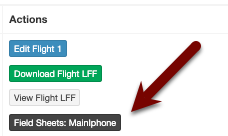Uploading Field Sheets from AthleticFIELD
Starting in version 1.14.0, you can take pictures of hand-entered field sheets in AthleticFIELD and view them in AthleticLIVE.
- From the AthleticFIELD homepage, click "Settings" and enter a device name.
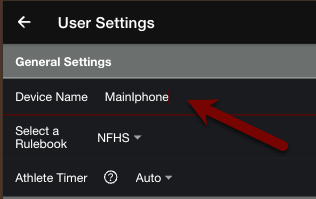
- After a sheet is complete, go to Round Details and click the Scan button. Under the relevant flight, click "Take New Picture".
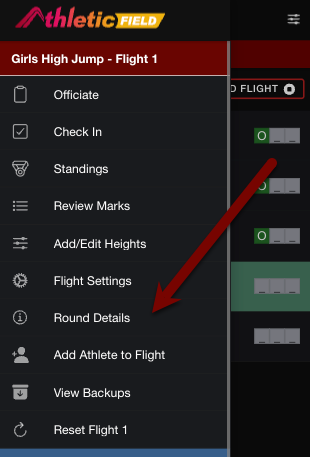
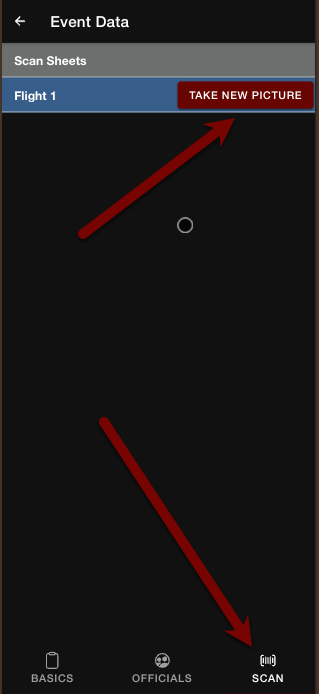
- Go to your Field Events screen in the AthleticLIVE admin. You'll be able to click this button to view all Field Sheets for that event and device.