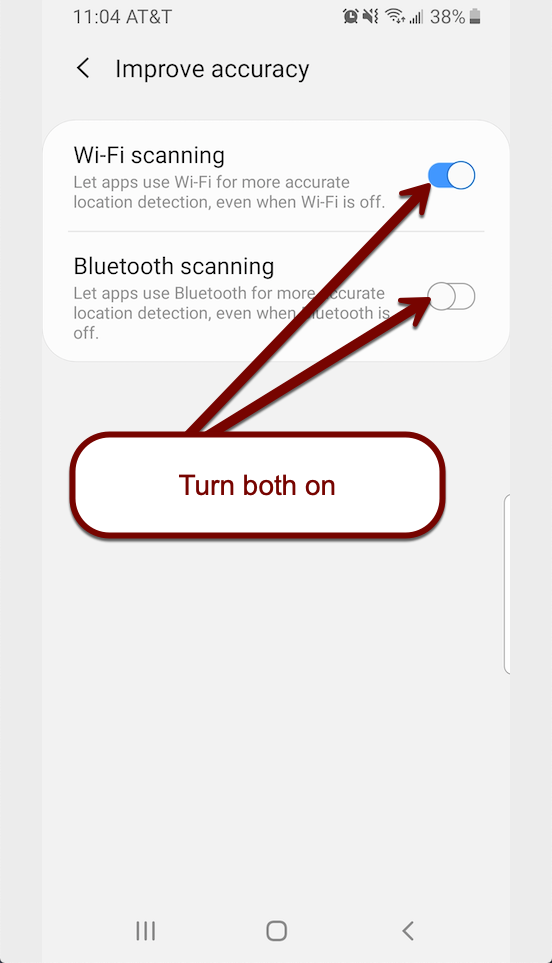Improving GPS Accuracy on Android Devices
If you're experiencing poor GPS accuracy with your Android device when tracking workouts, you can try the following settings change to improve the situation.
Open the Settings app and choose Location. Depending on your version of Android, Location may be hidden under Biometrics and Security.
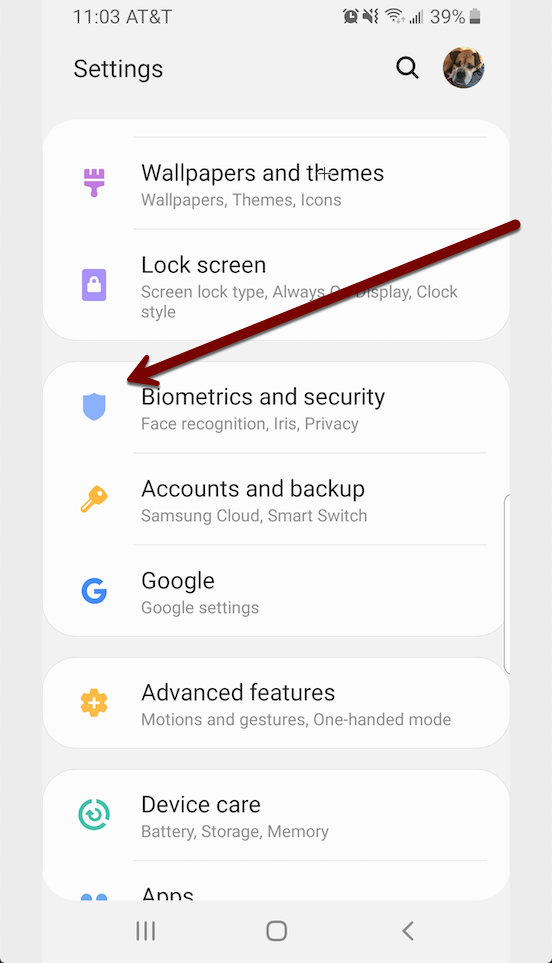
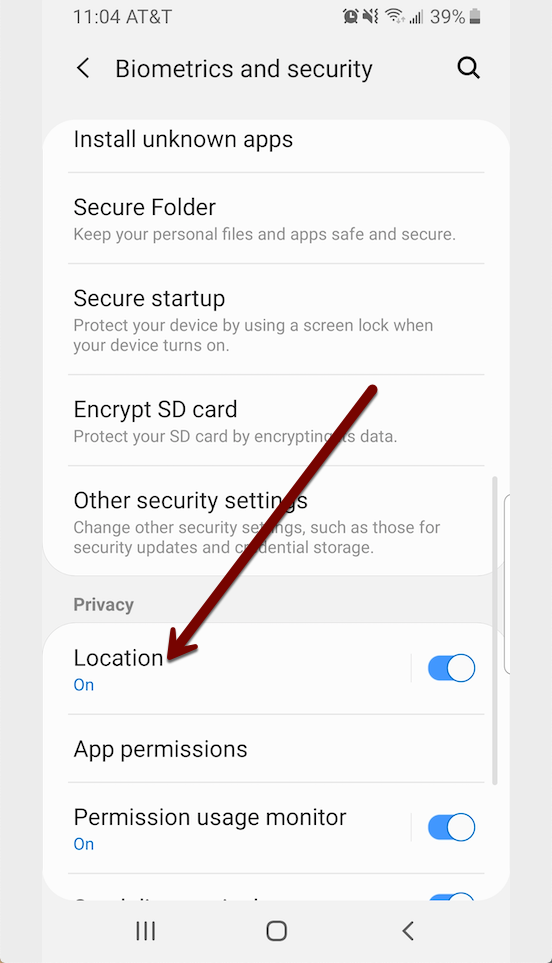
In the Location menu, choose Improve Accuracy.
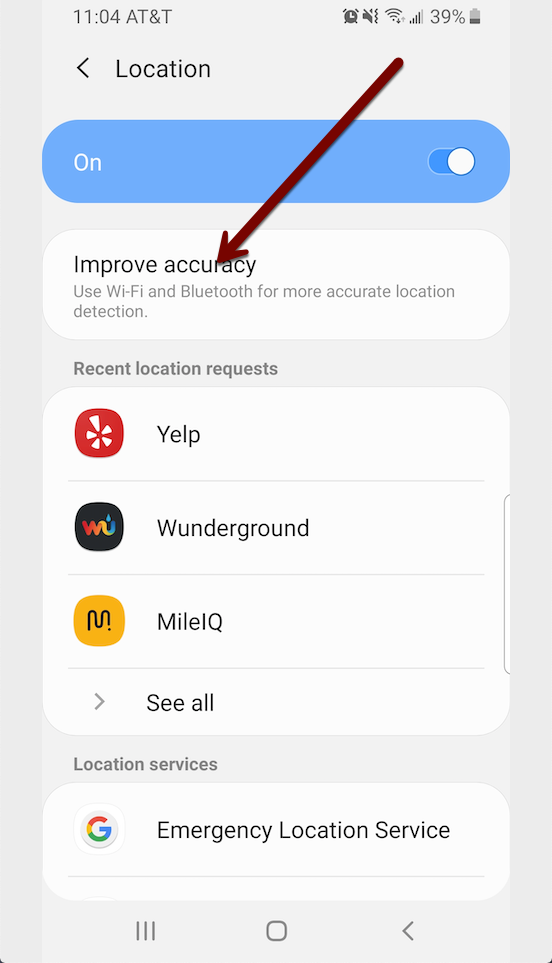
Under Improve Accuracy, turn on both Wi-Fi scanning and Bluetooth scanning.