Uploading Track & Field Results #5: Athletes

On the Upload Results page, once you have uploaded your results file, matched divisions, verified team matches and events, you can move on to the Athletes tab.
AthleticNET will try to automatically match the athletes in your results with their AthleticNET bio. Athletes that do not match automatically can be reviewed here.
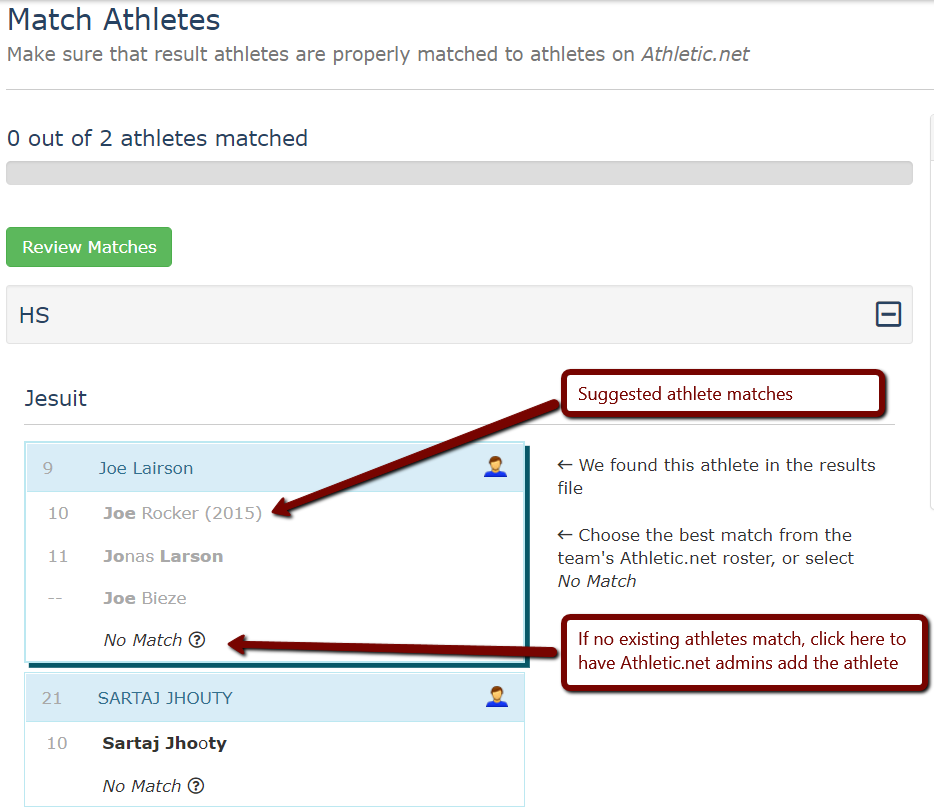
Once all athletes are matched and the Athletes tab turns green, you can move on to the Timing Method tab or click Next.
