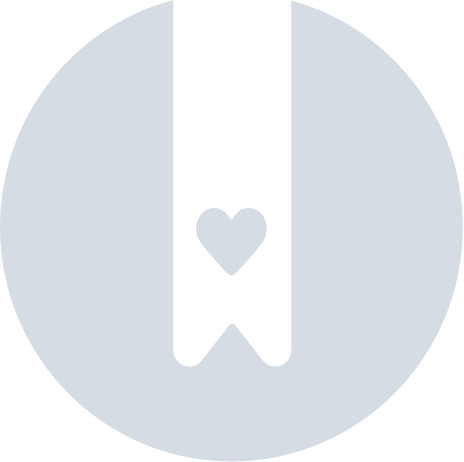Uploading Track & Field Results #4: Events

On the Upload Results page, once you have uploaded your results file, matched divisions, and verified team matches, you can move on to the Events tab. This is where you will adjust any heights/weights that need to be posted differently for certain divisions (for example, if JV throws a different shot put weight from Varsity).
Verify that your events are correctly displayed for each race division on this screen.
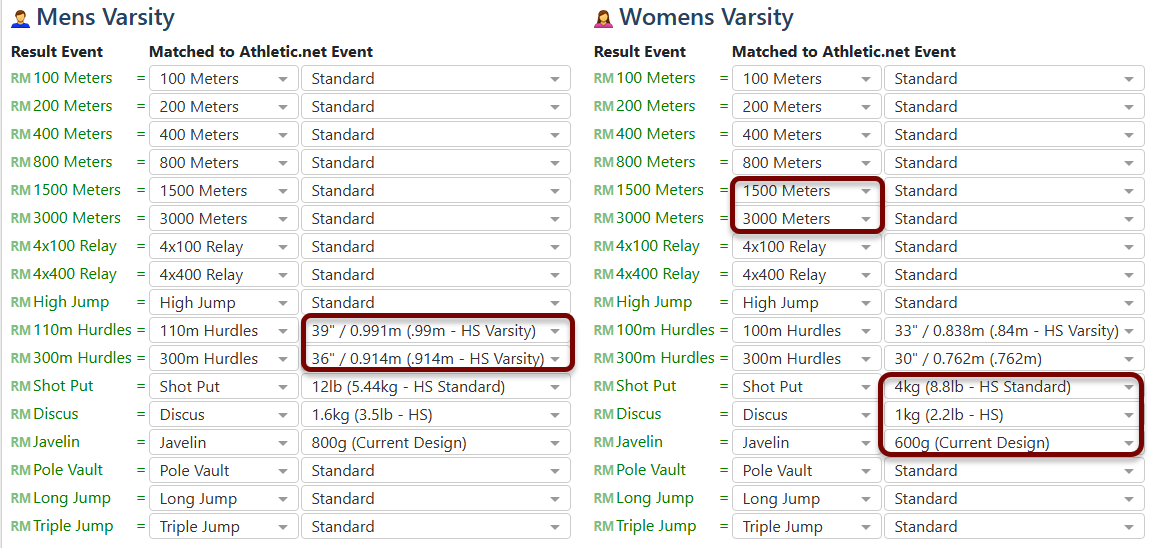
Pay particular attention to the following:
- Event Type - indicate whether it was a standard event, wheelchair, relay split, or Ambulatory event
- Distance Races - different states run 1500 vs 1600 or 3000 vs 3200
- Hurdle Height - double check that the hurdle heights are accurately reflected for each division and distance
- Throwing Weight - make sure your throwing implement weights are correct for each event and division
Alternate types of events:
By clicking on Standard, you can choose from the dropdown of different types of that event.
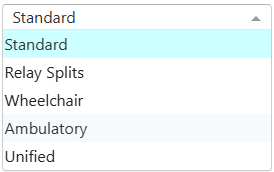
Relay Splits can be entered by coaches after the meet by following this procedure, see Editing Relay Splits. The option on this page's drop-down menu is for when relay splits are auto imported from AthleticLive.
Once you have verified your meet's events, you can move on to the Athletes tab or click Next.