Correcting Results & Editing Relay Splits
As of March 2024, it's no longer possible to enter results in AthleticNET manually. All results must be entered via AthleticLIVE, AthleticRUNMEET or the result uploader.
The best method to correct results is to have the meet host fix the meet in AthleticRUNMEET or upload a corrected set of results.
However, coaches can swap athletes or enter relay splits by clicking the "Edit Results" button on the meet results page.
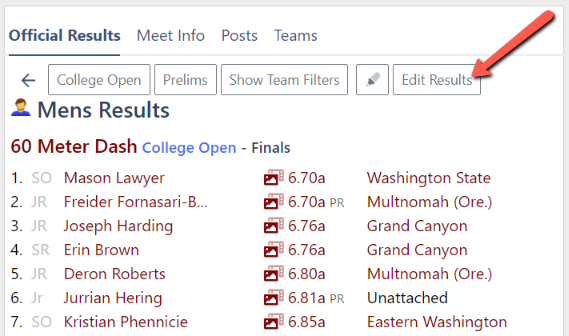
Then click the pencil icon next to the result to edit.

Coaches can then make changes, which will be tracked in a change history.
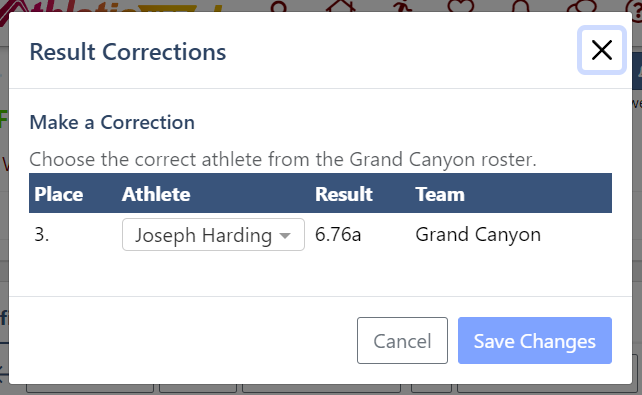
For relays, coaches can enter relay splits as well as update the athletes and order.
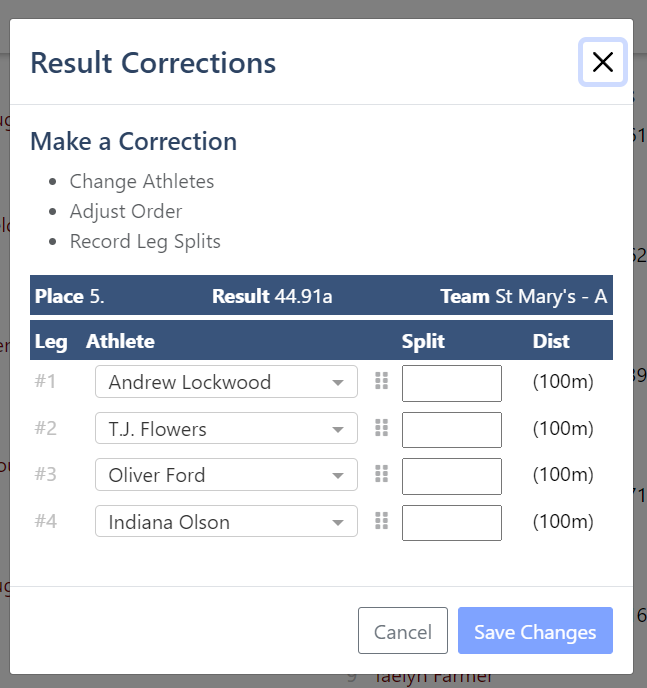
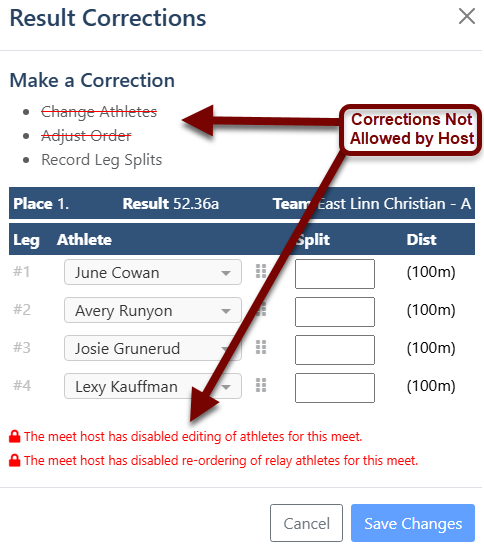
If you want to enter all results for your team for a specific meet, you may need to upload the results via the uploader using the AthleticNET custom formats.
Remember, meet hosts can always use AthleticRUNMEET to manage their meet, easily entering results for all teams with no need to download entries or upload results!
