Edit Meet Info on Team Calendar
Your team calendar can provide your athletes and other viewers with information about the meet that is specific to your team. You can add a departure time and a return time, indicate to your team whether a particular meet is a single-gender meet, and Team Supporters can enter notes to the team about what to bring, where to go, etc.
To access your team's calendar, navigate to your team's homepage by clicking on the Menu Icon () in the top left corner, and then clicking on your team's name. Under the calendar section, click on the name of the meet you'd like to edit information for, then click on the pencil icon () to edit the information.
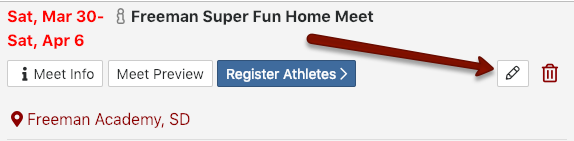
Depending upon the meet settings and whether your team is the host of the meet, you'll be able to see different items. All teams will be able to see depart and return time, as well as a gender selector if only a single gender is attending the meet.
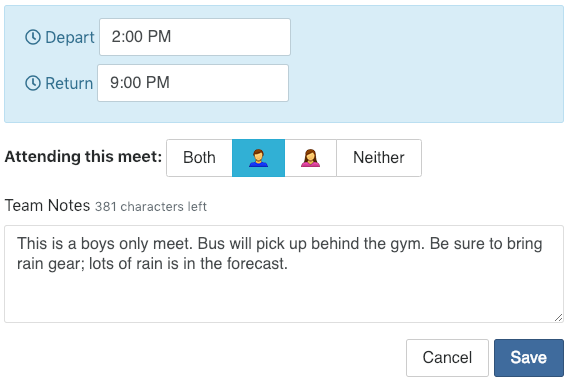
Making these changes will show the pertinent data on your calendar for all athletes and other interested parties.
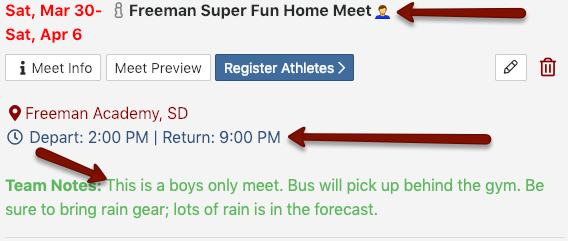
While the gender selector and depart/return time fields are available for all teams to use, the Team Notes field is available only for teams with a Team Site Supporter account. For more information, see the Site Supporter Features section.
