Become a Team Supporter
Becoming an AthleticNET Team Supporter allows you and your team to make the most of everything AthleticNET has to offer. Team Supporter status unlocks more powerful coaching and meet hosting tools.
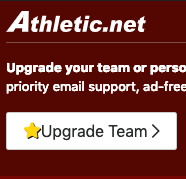
On the next page, you'll need to select the team you'd like to upgrade (if you're only affiliated with one team, you'll only have one choice for team selection), and then select the season you'd like to upgrade. Team Supporter status is billed on a per-season/sport basis. For each sport (indoor Track & Field, outdoor Track & Field, and Cross Country), you'll need to purchase an upgrade for each season.
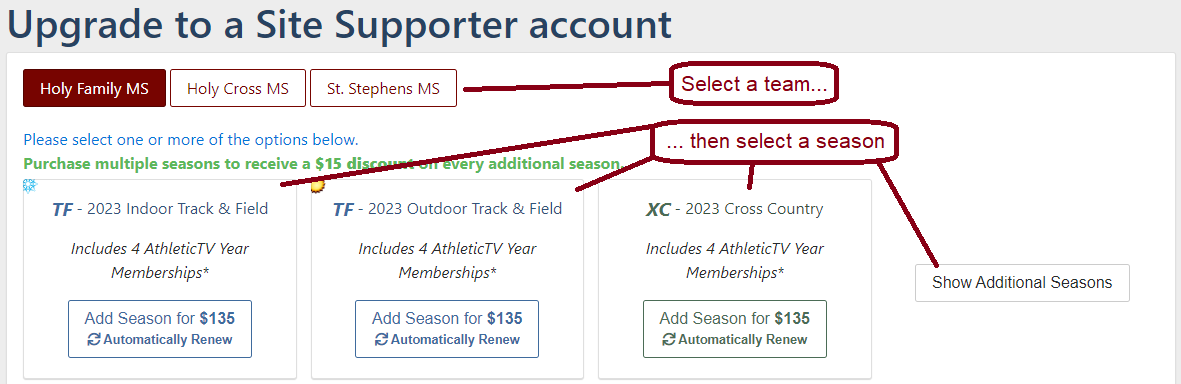
For each season you select, it will be added to your cart. If you'd like to renew automatically, ensure that the box is checked for the particular sport you'd like to automatically renew.
Once everything looks satisfactory, click Checkout .
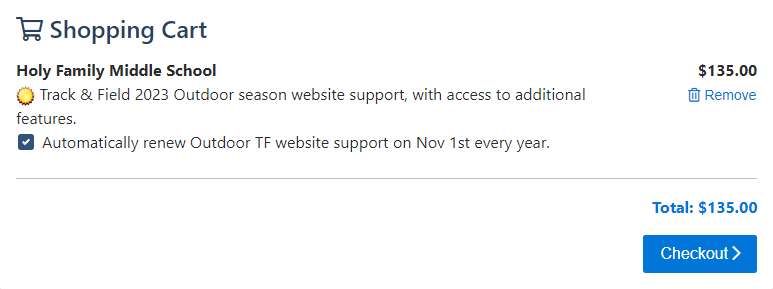
Enter your name, email address, and phone number, and then select how you'd like to pay.
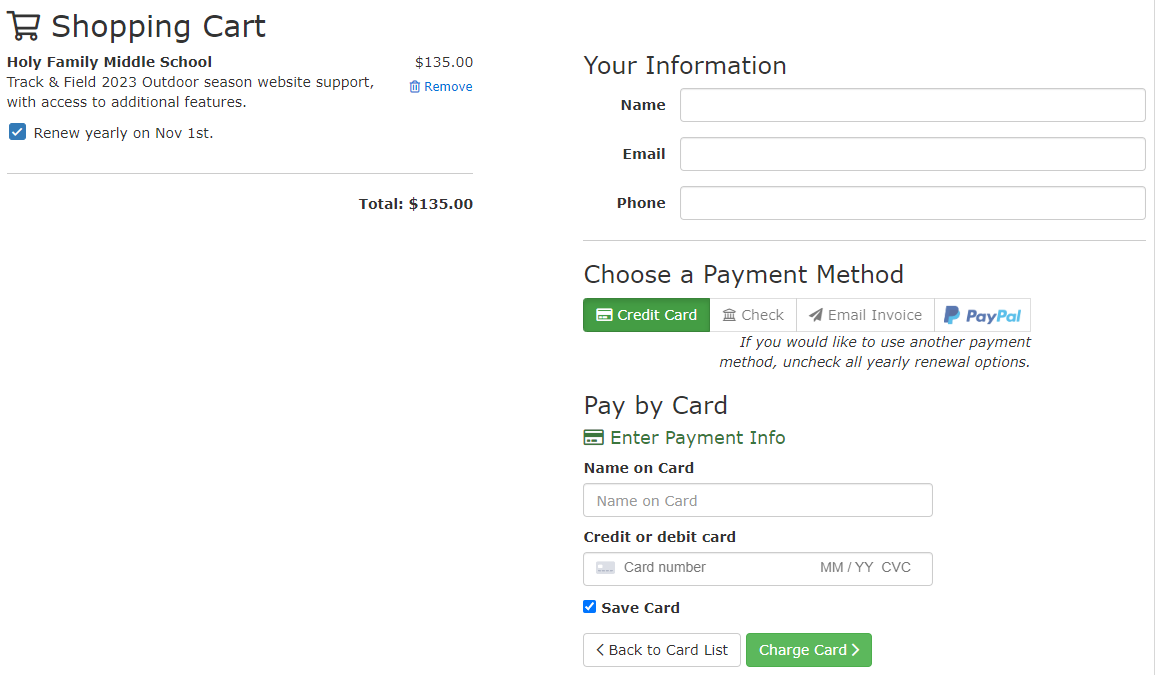
Payment methods available:
- Credit Card: Charges your credit card directly through AthleticNET. If you elect to renew yearly, your card data will be securely stored for future renewals. AthleticNET uses Stripe's industry-leading security for all credit card processing.
- Check: Creates a printable invoice with instructions on where the check should be sent. Useful for educational institutions.
- Email Invoice: Same as above, but emails the invoice to you.
- PayPal: If you'd prefer, Athletic.net accepts PayPal payments as well.
