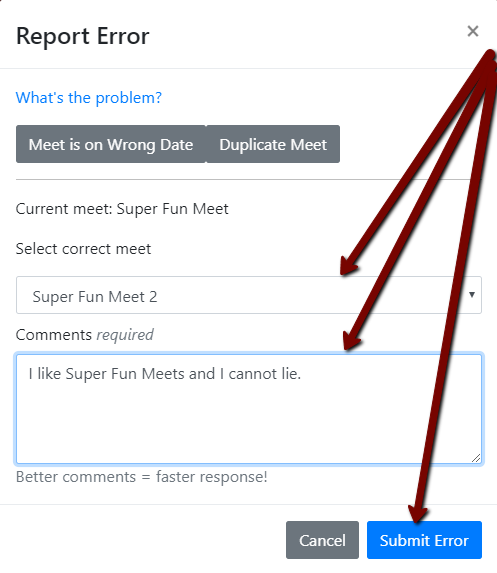Merge Duplicate Meets
Occasionally an event will be duplicated on AthleticNET and will need to be merged into one meet. Here is the process for doing so.
- Go to the main meet list for your state or region.

- Find the incorrect meet and click on the name to expand. Click Report Error.
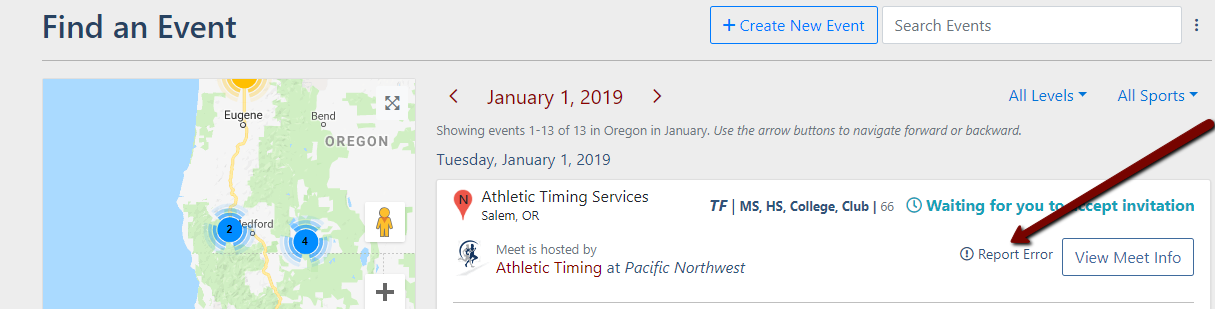
- Click Duplicate Meet button
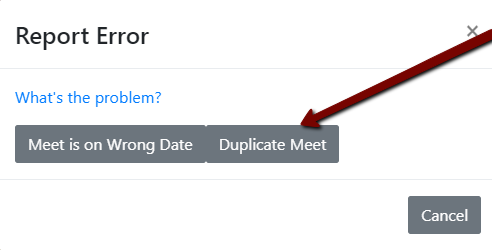
- Select the correct meet to keep from the drop down menu, add a comment, then click Submit Error. Only meets on that specific date will populate in the drop down menu. One of our administrators will review your submission and merge the meets. Meet merge requests made by teams not attending the meet, or non-host teams are unlikely to be granted. The more complete your comments are, the more likely that AthleticNET administrators will merge the meets.