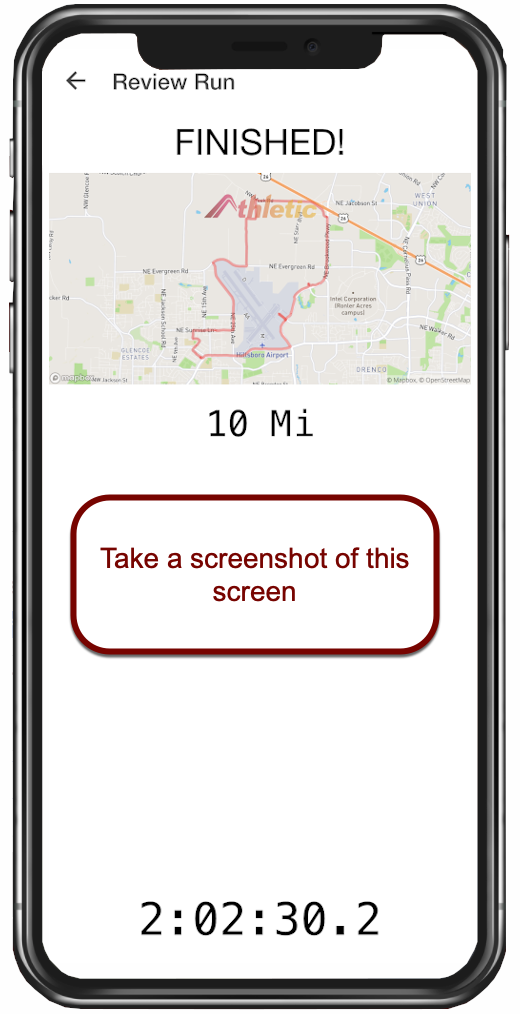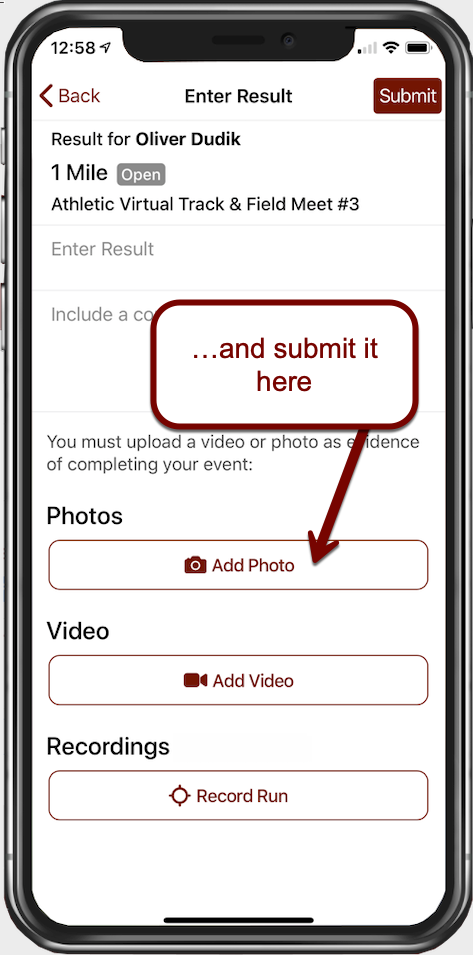Recording Your Virtual Distance Event Result
There are three main ways of recording results for distance events in virtual meets (i.e., events one mile or longer). You can choose to record your run with AthleticApp's Record Workout feature, record your run directly from within the Submit Results screen, or use a third-party run tracking device or app.
Record Directly from the Enter Result Page
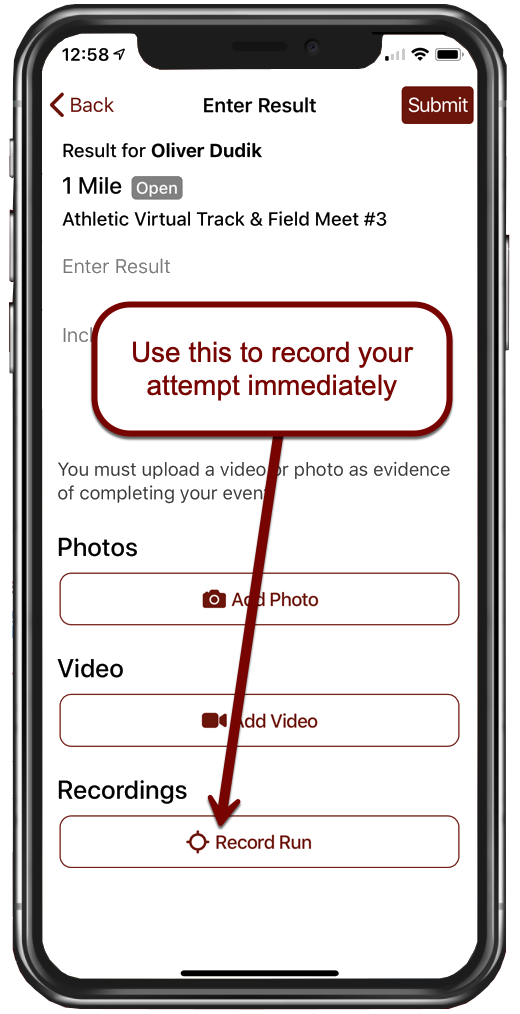
You will be given one attempt to record your result, and once your attempt is complete, you can submit your result immediately without taking screenshots or distractions. The screen will show you what distance you're attempting. When you're ready to go, tap Start.

When you complete the event, the clock will automatically be stopped for you. Hit Submit to post your result for the meet.
Use the Record Workout Feature
AthleticAPP has the ability to record a workout and maintain a GPS log of your run, including time and distance. This allows you to record your run, save it, and decide at a later date whether that's the attempt you wish to submit. This can be useful if you'd like to take a few different attempts at a distance, and then submit your best performance.
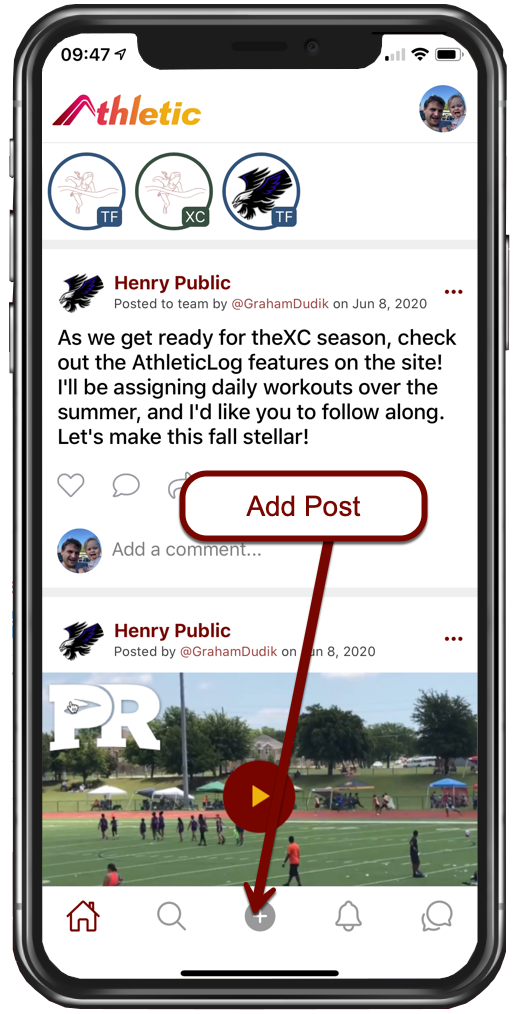

The Record Workout feature has the ability to record an open run, or can be set to stop the clock and alert you after you've reached a preset distance. For more information, see Recording a Workout.
Once you complete the run, take a screenshot of the summary screen and submit it as the evidence for your result.